What is the best gaming CPU? Your choice of processor will fundamentally affect your PC’s frame rates, so you want to make sure you buy the very best gaming CPU you can afford when you’re speccing up a new rig. It’s your CPU that sets up the frames for your GPU to render in games, making it the foundation of your gaming PC hardware.
Our current top choice is the AMD Ryzen 7 9800X3D. It’s the fastest chip available for gaming and is powerful for other tasks too, yet has quite low power consumption and a reasonable price. For a more budget choice, the Intel Core i5 12400F is a great option. Or, you can opt for the AMD Ryzen 5 7600X that lets you upgrade to a 9800X3D later on. For more options, including high-end and powerful integrated graphics choices, check out the list below. Also see the how to choose and FAQ sections of this guide for more help in learning what to look for in your next CPU.
Why you can trust our advice  At PCGamesN, our experts spend hours testing hardware and reviewing games and VPNs. We share honest, unbiased opinions to help you buy the best. Find out how we test.
At PCGamesN, our experts spend hours testing hardware and reviewing games and VPNs. We share honest, unbiased opinions to help you buy the best. Find out how we test.
Best gaming CPU:
AMD Ryzen 7 9800X3D
Best gaming CPU overall
AMD Ryzen 7 9800X3D specifications:
| Socket |
AM5 |
| Cores |
8 |
| Threads |
16 |
| Base clock |
4.7GHz |
| Boost clock |
5.2GHz |
| L3 cache |
96MB |
| TDP |
120W |
Pros
- Phenomenal gaming performance
- Overclockable
- Significantly faster than 7800X3D in multi-threaded software
Cons
- Expensive price
- You only get eight cores
- Draws more power than 7800X3D
AMD has pulled out all the stops for its latest X3D chip, meaning the best gaming CPU right now is the AMD Ryzen 7 9800X3D. This eight-core CPU isn’t cheap, but it takes the winning formula of its predecessor, the 7800X3D, and runs with it.
The 9800X3D is quite simply the fastest gaming CPU we’ve ever tested, and it absolutely obliterates the current Arrow Lake competition from Intel. This CPU tops our frame rate charts in Cyberpunk 2077 and Far Cry 6, and it’s also much quicker than its predecessor in application software.
The secret to this CPU’s success is its use of 2nd-gen AMD 3D V-cache, a large 64MB slice of silicon that sits under the CPU cores, providing a big boost in cache that saves your CPU having to access slower RAM for its data.
This cache massively improves gaming performance, and the fact that it’s underneath the CPU cores on the 9800X3D (as opposed to on top of them as in the 7800X3D) means your CPU cooler now directly cools those cores, rather than cooling the cache first. This not only means cooler operating temperatures than the 7800X3D, but it’s also enabled AMD to up the clock speeds, with a top boost clock of 5.2GHz.
Add in AMD’s latest Zen 5 architecture and you have a formidable gaming CPU, as well as a chip that can handle multi-threaded software without breaking a sweat. It doesn’t have loads of CPU cores, but it has enough for most people’s needs, and it’s a fantastic chip for gaming.
Read our AMD Ryzen 7 9800X3D review.
AMD Ryzen 7 7800X3D
Best value X3D
AMD Ryzen 7 7800X3D specifications:
| Socket |
AM5 |
| Cores (P+E) |
8 |
| Threads |
16 |
| Base clock |
4.20GHz |
| Boost clock |
Up to 5.00GHz |
| L3 cache |
96MB |
| TDP |
120W |
Pros
- Flagship performance under $500
- Extremely efficient
- AM5 platform is feature-rich and has longevity
Cons
- Relatively slow clock speeds
- No stock cooler
- L3 cache doesn’t guarantee higher frame rates
While the AMD Ryzen 7 7800X3D has now been usurped by the superior 9800X3D, there are still reasons to consider buying the previous champion, particularly if you can’t quite afford the new chip. The saving isn’t huge – sadly the 7800X3D still hasn’t been heavily discounted, despite the newer 9800X3D being around – but can often be had for around $50 less.
The 96MB of L3 cache inside the 7800X3D does wonders to boost the floor and ceiling of frame rates, ensuring that you’re getting all the pixel-pushing juice out of your graphics card. Its effects are most keenly felt at resolutions like 1080p, making it an ideal choice for competitive gamers.
It will concede ground where clock speeds are king, but these instances are few and far between in our experience. Plus, the AM5 motherboard you pick up to seat the 7800X3D will serve you well for a drop-in upgrade, futureproofing your build.
Read our AMD Ryzen 7 7800X3D review.
Intel Core i5 12400F
Best budget gaming CPU
Intel Core i5 12400F specifications:
| Socket |
LGA 1700 |
| Cores (P+E) |
6 (6+0) |
| Threads |
12 |
| Base clock |
2.5GHz |
| Boost clock |
4.4GHz |
| L3 cache |
18MB |
| TDP |
65W |
Pros
- Six P-Cores
- Amazing price
- Solid gaming performance
Cons
- Clock speed could be higher
- No E-Cores
- No integrated GPU
If you’re looking to build a gaming PC on a very tight budget, the Intel Core i5 12400F is a bargain CPU. The price is amazing for the gaming performance on offer. Unlike newer budget CPUs, such as the Core i3 13100, the Core i5 12400F has six P-Cores under its heat spreader, rather than just four, giving it plenty of raw horsepower in games.
Don’t be fooled by the ’12’ in this CPU’s model number either – the Alder Lake architecture used by this chip is very similar to the Raptor Lake architecture used in Intel’s latest 14th gen CPUs, and we’ve found it more than capable when it comes to gaming. Unlike AMD’s AM5 CPUs, you can run the Core i5 12400F with your old DDR4 memory if you have some in an existing system, and it will happily run an old motherboard with a B660 chipset.
With its TDP of just 65W, this CPU also doesn’t need a massive AIO cooler to keep it in check – a decent air cooler will do the job fine. There are a few catches. One is that this ‘F’ model has no integrated GPU, but that’s not an issue if you buy a separate graphics card for gaming. It also doesn’t have any of Intel’s E-Cores, which provide a boost in multi-threaded work, but these are largely irrelevant when it comes to performance in most games.
The peak clock speed of just 4.4GHz could also be higher, and this isn’t a K-series CPU either, so it’s not easy to overclock, but you can’t have everything at this price. This is the best option if you want a decent gaming CPU for the cheapest price possible.
Read our Intel Core i5 12400F review
Intel Core i5 13400F
Best value gaming CPU
Intel Core i5 13400F specifications:
| Socket |
LGA 1700 |
| Cores (P+E) |
10 (6+4) |
| Threads |
16 |
| Base clock |
2.50GHz / 1.80GHz |
| Boost clock |
Up to 4.60GHz / 3.30GHz |
| L3 cache |
18MB |
| TDP |
65W |
Pros
- Generous price
- Slightly higher clock speed than 12400F
- Four E-Cores over 12400F
Cons
- No overclocking capabilities
- Limited boost clock
- No integrated GPU
If you want to get a decent gaming CPU on a tight budget, but also want a bit of a boost in multi-threaded work such as video encoding and rendering, the Core i5 13400F is a solid candidate. It features six of Intel’s latest Raptor Lake P-Cores and a 4.6GHz boost clock, making it a capable processor for gaming, but it also has an added bonus over the 12400F.
Unlike its predecessor, the 13400F also has four of Intel’s low-power E-Cores under its heat spreader, giving you a total of ten cores, which gives it a boost in multi-threaded software. It’s an ideal choice for anyone who does more than just game with their system but doesn’t have a huge amount of money to spend.
Like the 12400F, this chip doesn’t have a K in its model name, which means it can’t officially be overclocked by changing the multiplier, and the F means it doesn’t have an integrated GPU either. However, the latter enables you to save some money if you’re buying a dedicated graphics card anyway.
You won’t need one of the best AIO cooler options to keep this CPU in check either, and if you buy the retail version you’ll even get an adequate Intel stock air cooler included in the box.
Read our Intel Core i5 13400F review.
AMD Ryzen 5 7600X
Best AMD gaming CPU
AMD Ryzen 5 7600X specifications:
| Socket |
AM5 |
| Cores (P+E) |
6 |
| Threads |
12 |
| Base clock |
4.70GHz |
| Boost clock |
Up to 5.30GHz |
| L3 cache |
32MB |
| TDP |
105W |
Pros
- Lion’s share of Zen 4 performance
- Outperforms last-generation flagship processors
Cons
- No included cooler
- Runs hotter than non-X version
The AMD Ryzen 5 7600X is a great choice for those seeking to build a new gaming PC but without spending too much. This Zen 4 processor has just six cores but that’s plenty enough for most gaming scenarios, especially as AMD’s cores all support handling two threads per core, so the chip appears like a 12-core chip to the rest of your PC.
Crucially, this mid-range chip not only packs enough of a punch on its own to make for a solid gaming PC but it uses AMD’s AM5 socket that also supports the 7800X3D and 9800X3D (and AMD has committed to supporting the platform for several more years too) making for lots of easy future upgrade options.
All this and the chip sips power, making it economical to run and easy to cool. It won’t be the last word in multi-core CPU performance but for most gaming setups, it’s a great starting point.
Read our AMD Ryzen 5 7600X review.
AMD Ryzen 5 8600G
Best CPU with integrated graphics
AMD Ryzen 5 8600G specifications:
| Socket |
AM5 |
| Cores (P+E) |
6 |
| Threads |
12 |
| Base clock |
4.3GHz |
| Boost clock |
5GHz |
| L3 cache |
16MB |
| TDP |
65W |
Pros
- Best value iGPU on the market
- Included air cooler
- Good CPU performance in games
Cons
- 6,000MHz+ RAM is a must for iGPU
- So-so value versus cheap graphics card
- Doesn’t have 16x PCIe 4.0 lanes
For those needing a single chip that can handle CPU and GPU duties, perhaps for building a small system, or if you’re just on a tight budget where spending another $200 on a graphics card just isn’t an option, look no further than the Ryzen 5 8600G. With six Zen 4 cores and a Radeon 760M integrated GPU, it’s a perky performer as a processor and stand-in graphics card.
The 8600G shines brightest in less demanding games, but it’s still capable of playing the likes of Cyberpunk 2077 at 30fps if you’re comfortable with playing at 1080p using low settings. It’s compatible with FidelityFX Super Resolution too, which can help boost frame rates further through upscaling and frame generation.
You’ll need to pair the 8600G with DDR5 RAM clocked at 6,000MHz or above to get the most performance out of its integrated graphics. While this does add to the total cost of putting together a system, you can use the same RAM if you upgrade your CPU in the future. Plus, even fairly fast DDR5 RAM is now relatively affordable.
If you plan to upgrade to a dedicated graphics card in the not too distant future, the 8600G isn’t an ideal processor, as it’s not as fast as equivalently-priced CPUs without powerful integrated graphics and has a limited number of PCIe lanes. However, unless you’re upgrading to a particularly fast graphics card, chances are it will still be your GPU that holds back gaming performance, rather than this CPU.
Read our AMD Ryzen 5 8600G review.
Intel Core i7 13700K
Best CPU for streaming
Intel Core i7 13700K specifications:
| Socket |
LGA 1700 |
| Cores (P+E) |
16 (8+8) |
| Threads |
24 |
| Base clock |
3.40GHz / 2.50GHz |
| Boost clock |
Up to 5.30GHz / 4.20GHz |
| L3 cache |
30MB |
| TDP |
125W |
Pros
- Easily handles 120fps ‘x264 Slower’ encoding in real time
- Great gaming and creative application performance
Cons
- Can be beaten by AMD Ryzen 7000 processors
- Runs a touch hot
The 13700K is something of a champion for streamers and creatives alike, offering an all-in-one solution that doesn’t carry an overly premium price tag. Featuring 16 cores and 24 threads, the chip is more than capable of handling real-time 120fps encoding using the ‘x264 Slower’ preset.
This is especially useful if you have a Radeon graphics card but it can act as a great replacement for ‘NVENC’ on GeForce GPUs, should the need arise. The chip can keep up with top-tier pixel pushers too, maintaining solid maximum, average, and minimum frames per second.
It’s plenty useful for exporting and editing VODs too, boasting fast export times and rendering capabilities in Adobe suite applications such as Premiere Pro and After Effects.
Read our Intel Core i7 13700K review.
Intel Core i9 14900K
Best Intel gaming CPU
Intel Core i9 14900K specifications:
| Socket |
LGA 1700 |
| Cores (P+E) |
24 (8+16) |
| Threads |
32 |
| Base clock |
3.20GHz / 2.40GHz |
| Boost clock |
Up to 5.60GHz / 4.40GHz |
| L3 cache |
36MB |
| TDP |
125W |
Pros
- Great frame rate consistency
- 6GHz maximum turbo frequency
- Unrivalled multi-threaded capabilities
Cons
- Extraordinarily power hungry
- Requires a high-end cooling solution
- Often falls behind cheaper AMD X3D CPUs in games
Sitting at the top of Intel’s gaming CPU stack is the Core i9 14900K, one of the few chips out there capable of hitting 6GHz clock speeds.
It packs the usual makeup of 24 cores and 32 threads that have defined every Core i9 for the past three generations. The only other LGA 1700 processor capable of competing is the Core i9 13900KS, but the 14900K is essentially identical to the more expensive CPU.
The Core i9 14900K is best suited for systems that serve both as a gaming rig and workstation, as its strengths are best realized in multi-core workloads. Just make sure you have a capable power supply and cooler to hand, as it’ll guzzle electricity like nobody’s business.
There is a word of warning with this CPU, though, which is that there have been problems with voltage fluctuations, causing crashes in games, and even permanently damaged CPUs. If you want to run this CPU, make sure you flash the BIOS in your motherboard so it has the latest microcode first.
Read our Intel Core i9 14900K review.
AMD Ryzen 9 7950X
Multi-core AMD gaming CPU
AMD Ryzen 9 7950X specifications:
| Socket |
AM5 |
| Cores (P+E) |
16 |
| Threads |
32 |
| Base clock |
4.50GHz |
| Boost clock |
Up to 5.70GHz |
| L3 cache |
64MB |
| TDP |
170W |
Pros
- Great power efficiency
- So much multi-core power
- Eco mode works great
Cons
- Gets hot in multi-threaded workloads
- Best for workloads other than gaming
- High price
The AMD Ryzen 9 7950X is one of Team Red’s most powerful processors, thanks to its 16 cores and Zen 4 architecture. In this chip lies the very best that Zen 4 has to offer, with the flagship hiding some surprising tricks up its sleeve.
While this chip doesn’t boast a higher core or thread count compared to previous generation offerings, they are clocked much higher. This not only translates into higher frames per second but also greatly improves performance in just about every application that can make use of multiple CPU cores.
Its greatest trick, however, is its ‘Eco Mode’, which can force the processor to draw a maximum of 65W. Even with such low power consumption, it can still trade blows with top-tier processors. Naturally, you’ll get the most out of the chip while running at its standard 170W TDP, but it makes the prospect of a small form factor build featuring the 7950X more possibility than a dream.
Read our AMD Ryzen 9 7950X review.
How to choose a CPU for gaming
The place to start when looking for a new CPU is considering whether you’re upgrading your system or buying a new one. If you’re running an older system, there could still be several upgrade options open to you that make a lot of sense. The most obvious of these is anyone running an older AMD AM4 system. If you are, there’s a good chance you can upgrade to the last generation of chips made for those systems, with the AMD Ryzen 5 5600X and Ryzen 7 5800X3D being great choices.
Meanwhile, if you’re running an older Intel system, the last few generations of Intel Core i CPUs, from 12th through to 14th-gen could fit in the same motherboards, though the generational performance upgrades weren’t huge. Still, if you’re rocking an Intel Core i5 12600K, upgrading to an Intel Core i7-14700K could be a great option.
These upgrade paths aside, if you’re looking to build a new system, your next consideration should be cost. If you’re on a tight budget, mid-range and high-end chips simply aren’t a sensible choice – save the money, buy a budget CPU and spend your saving on one of the best graphics cards instead. You can always upgrade your CPU later. You can get a super entry level CPU for just over $100 while mid-range options are between $200-$400 and high-end chips can cost over $700.
Once you’ve figured out your budget, choosing the right CPU for your system comes down to what you plan to use it for. If gaming is your main focus, with your PC otherwise only really used for casual web browsing, email, and video watching then an eight-core CPU is more than enough for your needs, with six-core chips mostly being ample too.
We recommend AMD’s X3D chips for these situations as the extra stack of cache they have has proven to make a big impact on gaming performance in our tests. The current top-dog X3D chip for gaming is the 9800X3D but the 7800X3D is excellent too. Or, if you’re on an older AM4 system, the 5800X3D is the best gaming CPU option.
If you’re on a budget, though, X3D chips can be a bit expensive, so opting for the six-core AMD Ryzen 9600X or the six-performance-core Intel Core i5 14600K are good choices.
If you want more of an all-round powerhouse of a CPU to provide massive multi-core processing power for tasks other than gaming then you may want to consider a CPU with more than eight cores. The 16-core AMD Ryzen 9 9950X3D is the best overall CPU right now but the Intel Core i9 14900K is also a mighty powerful chip.
Meanwhile, if you really want to save some money, then it’s also worth considering an AMD APU, which not only has a CPU inside it, but also a basic-level Raden GPU, meaning you don’t need to buy a separate graphics card at all. These chips, such as the Ryzen 5 8600G, can cope with basic gaming at 1080p with low settings, but they’re not as quick as AMD’s full-fat CPUs if you do upgrade to a full graphics card at a later date.
What is a CPU?
The central processing unit or CPU is the main processing part of your PC. It does nearly all the calculations that allow apps and games to run. Graphics cards help out with all the processing required to create 2D and 3D graphics, but everything else is handled by the CPU. A CPU sits in a motherboard which connects it to your RAM, graphics card, and other parts, allowing everything to communicate and get power from your power supply. Without a CPU, your PC would cease to be.
The more processing cores a CPU has and the faster its clock speed, the more tasks it can get done and the faster your system. However, past a certain point, a faster CPU won’t get you a higher frame rate in your games. Once a game can run smoothly at lower graphics settings and resolutions, it’s nearly all up to the graphics card to deliver higher frame rates at higher graphical settings.
How we test the best gaming CPUs
There are a lot of gaming CPUs on the market, and it can be hard to know which processors are genuinely worth your money. To help you decide which CPU is right for your system and budget, we evaluate each chip’s gaming capabilities using a solid base spec for our test rig.
This comprises an Nvidia GeForce RTX 4080 Founders Edition graphics card, a Corsair H100x Elite 240mm AIO cooler, a Corsair RM1000x PSU, 32GB of G.Skill TridentZ 5 Neo RGB 6,000MHz, CL28 RAM, and a 2TB WD Black SN850X SSD. We also test with the very latest version of Windows,
When we test gaming CPUs, our benchmarks include our usual suite of PC games, including Cyberpunk 2077, Far Cry 6, F1 24, and Total War: Warhammer 3. We also test application performance using Handbrake for video encoding, and Cinebench R24 to assess rendering performance. In addition, we observe what temperatures the processor hits under load, and note how long it can maintain its advertised boost clock speeds.
Can I upgrade my CPU?
To upgrade the CPU in your gaming PC, you’ll need to physically swap it out for one of the more powerful processors in this list. It’s more straightforward than you’d think, provided you have a compatible chip, an adequate cooling solution, and the right tools.
Check that a new CPU is compatible with your motherboard before upgrading. Intel’s compatibility tool lets you look up any Intel processor and view all compatible motherboards, while AMD’s search tool does a similar thing.
When you’re ready, our seven-step CPU upgrade guide has plenty of advice on installing a new processor.
How do you install a CPU?
Installing CPUs is relatively simple but not without risk. You’ll need to verify that the CPU and motherboard you’re using are compatible so that they’re using the same socket (LGA 1700 or AM5, for instance) and that your motherboard supports the CPU. Some motherboards that can fit a CPU won’t support it for other reasons while some will require a BIOS update. You can generally check the list of compatible CPUs on the motherboard manufacturer’s website, which is where you can also find the BIOS update.
With these factors confirmed, slotting in a new CPU is generally as easy as opening up the locking clip that surrounds the CPU socket on the motherboard then gently placing the CPU in the socket, making sure the CPU is aligned correctly. Close the clip and you’re done, other than installing a CPU cooler. You can learn more about how to fit a CPU cooler in our how to build a gaming PC guide. Meanwhile, for a full explanation of how to install a CPU, check our CPU upgrade guide.
When to upgrade a gaming CPU
There isn’t a set amount of time that a CPU will last you, but there are several ways to determine the best time to replace your CPU. Either you’ll find that your current system has slowed and is no longer meeting your needs, you specifically want to boost the speed of certain tasks, or you want to futureproof yourself with the latest processor.
If you’re unsure whether the CPU is the weak link in your gaming machine, there are tools to help you figure it out. CapFrameX and Rivatuner Statistics Server can display CPU and GPU loads when you boot a game with it running in the background. If your GPU isn’t consistently hitting close to 100% usage but you’re still getting stutters or generally slow performance, there’s a good chance it’s your CPU (or possible RAM) that’s holding you back. However, if your graphics card usage does hover around 90-100%, upgrading to the best graphics card will likely be better than a CPU upgrade.
What should CPU usage be when gaming?
In a balanced system (i.e. a PC with a CPU and GPU of a similar caliber, think RX 7700 XT and Ryzen 5 7600 or RTX 4090 and Core i9 14900K) your CPU usage will largely depend on the types of games you’re playing.
Certain genres, such as RTS games, will lean more heavily on the CPU as more computational performance is required to manage features like artificial intelligence. That said, more often than not, your GPU usage will be at close to 100% long before your processor is, but higher frame rates (240+) will put more strain on your CPU.
For more ways to boost your gaming PC’s performance, check out our best gaming motherboard guide, which will give you the perfect place to plant your new CPU. Or, have a read of our best gaming RAM guide to find the best memory to match your processor.















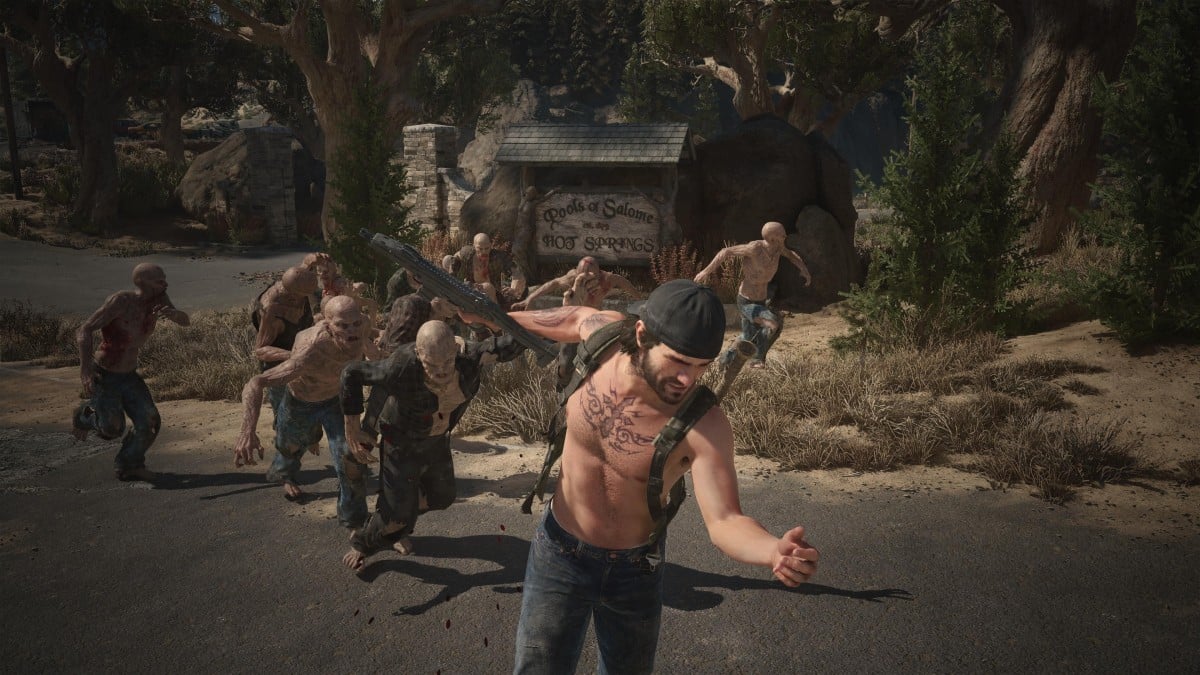


 At PCGamesN, our experts spend hours testing hardware and reviewing games and VPNs. We share honest, unbiased opinions to help you buy the best. Find out
At PCGamesN, our experts spend hours testing hardware and reviewing games and VPNs. We share honest, unbiased opinions to help you buy the best. Find out 


Published: Apr 30, 2025 12:01 pm