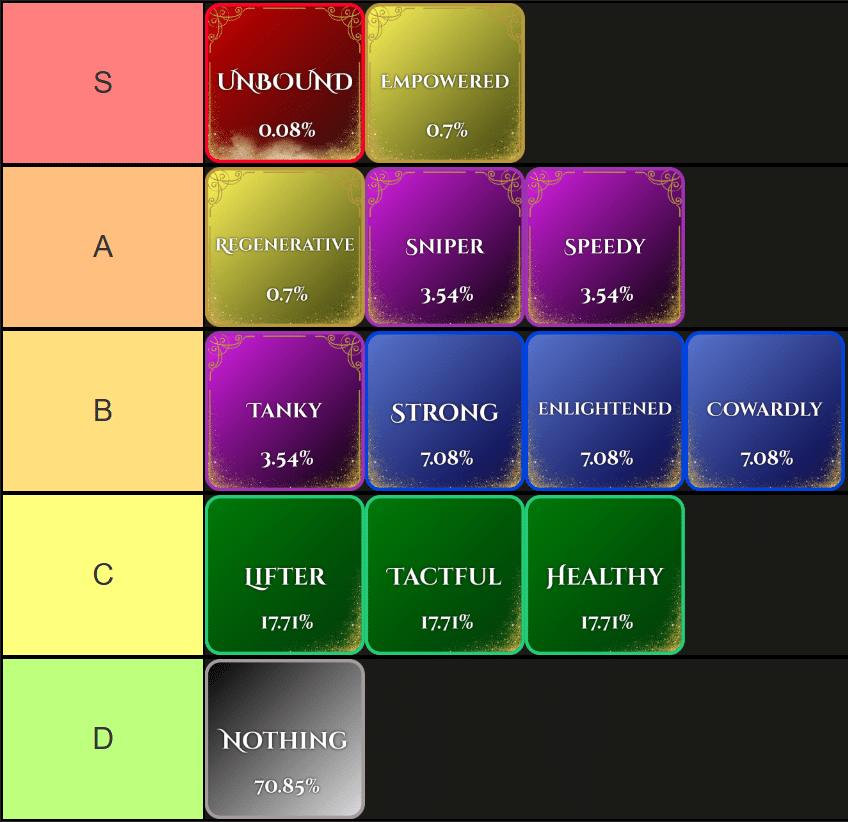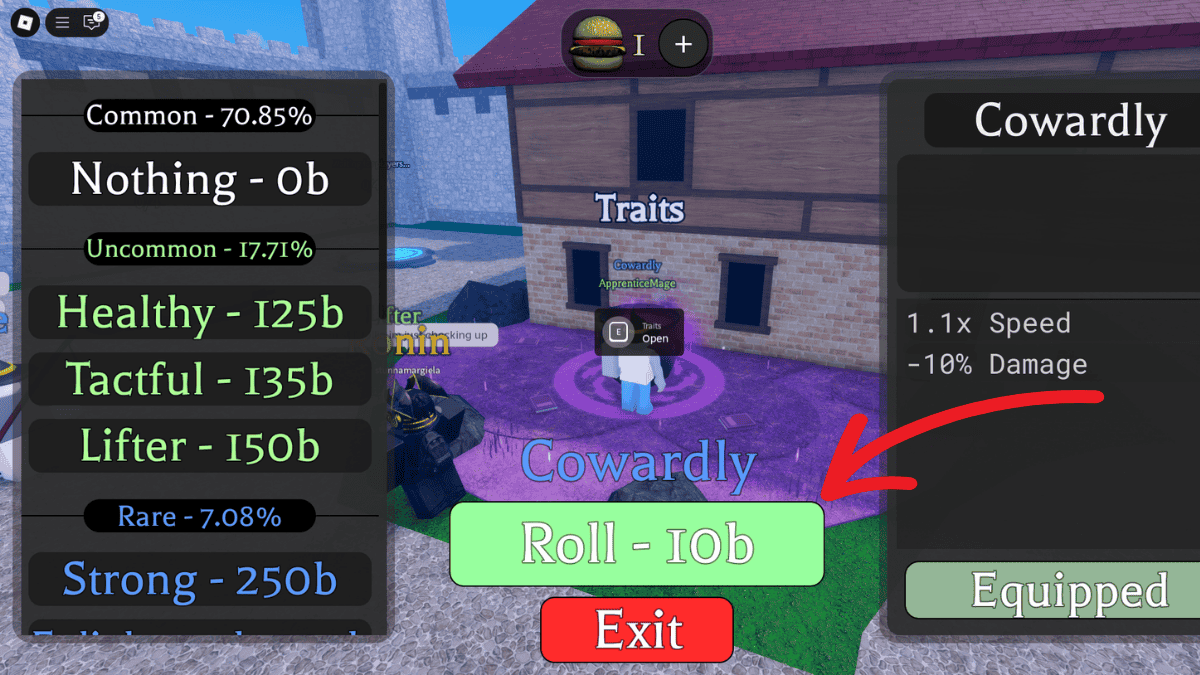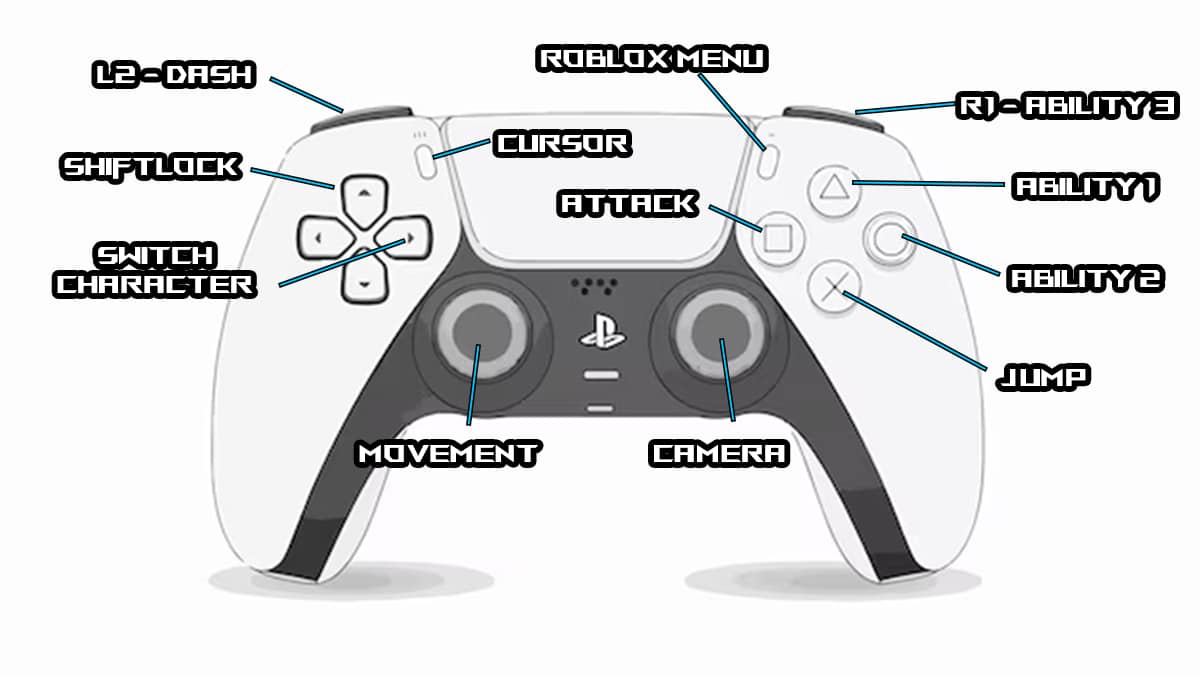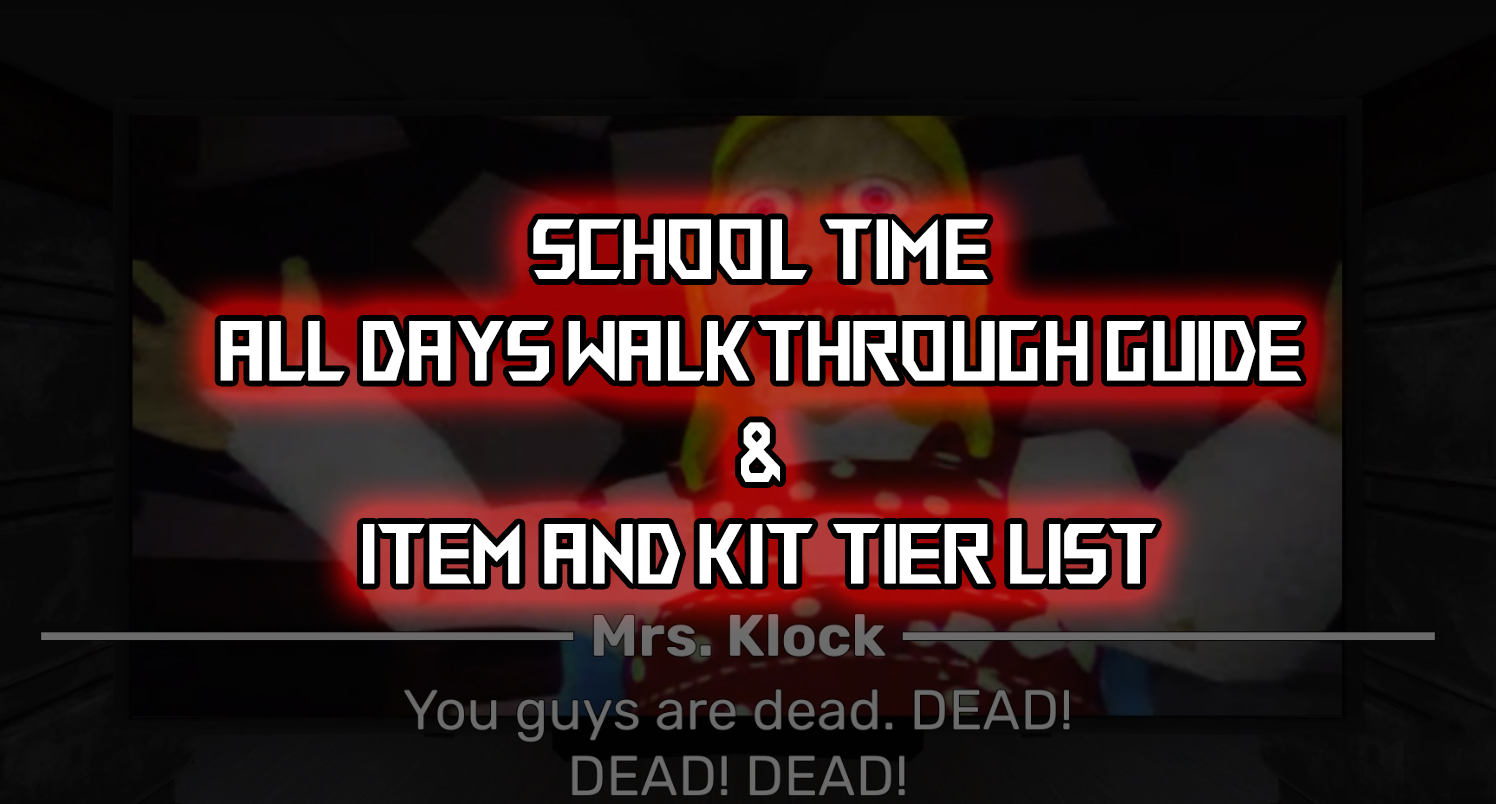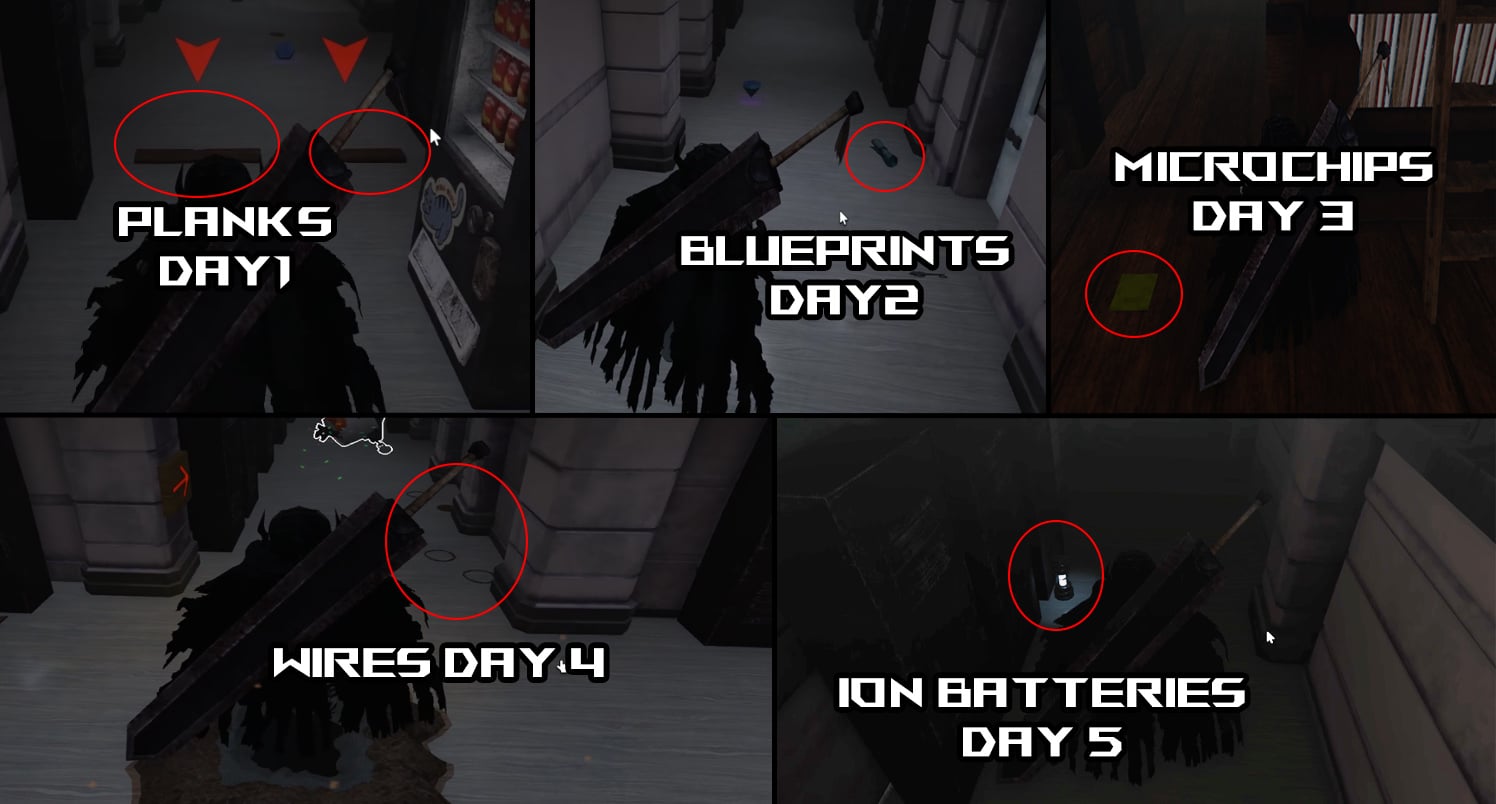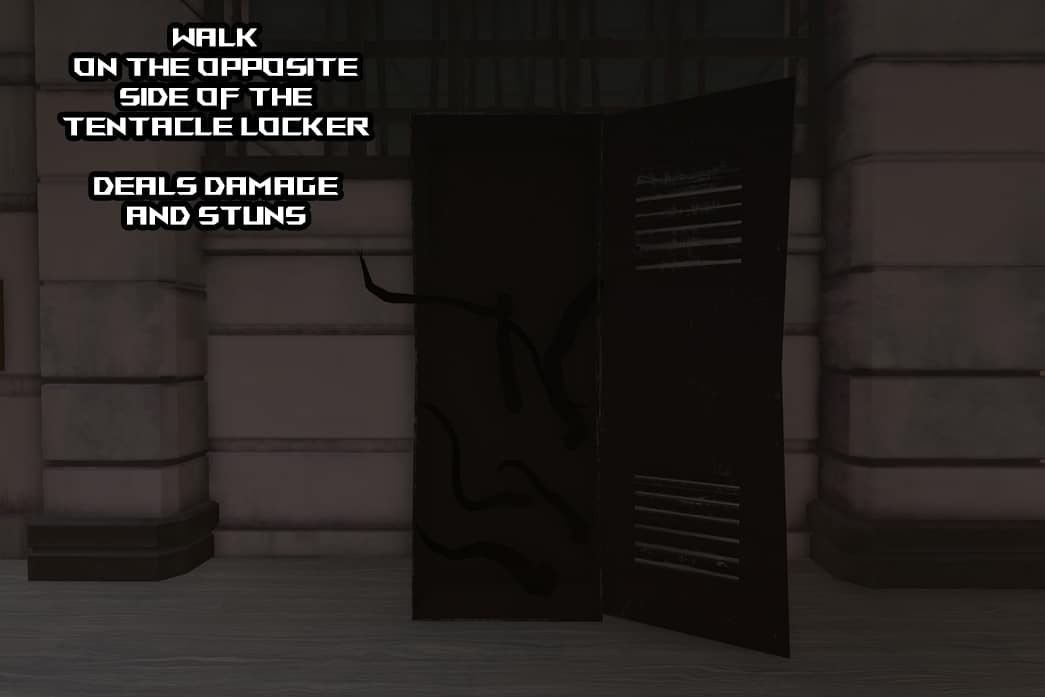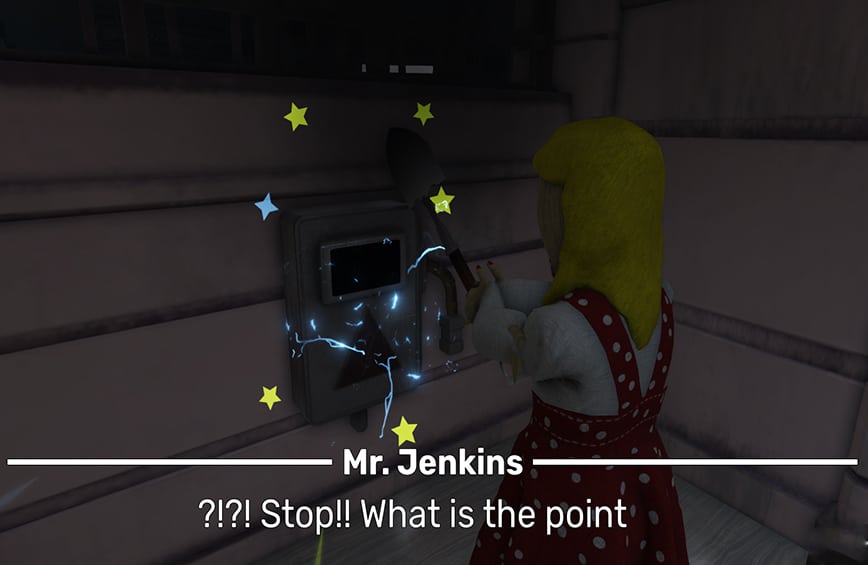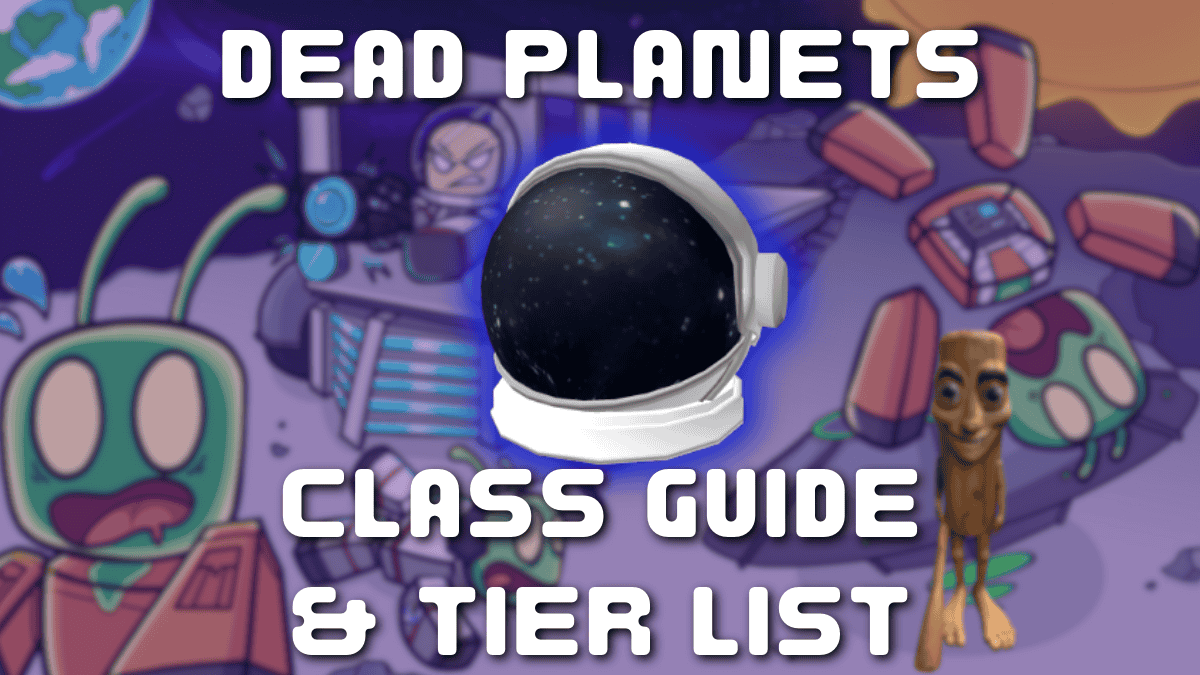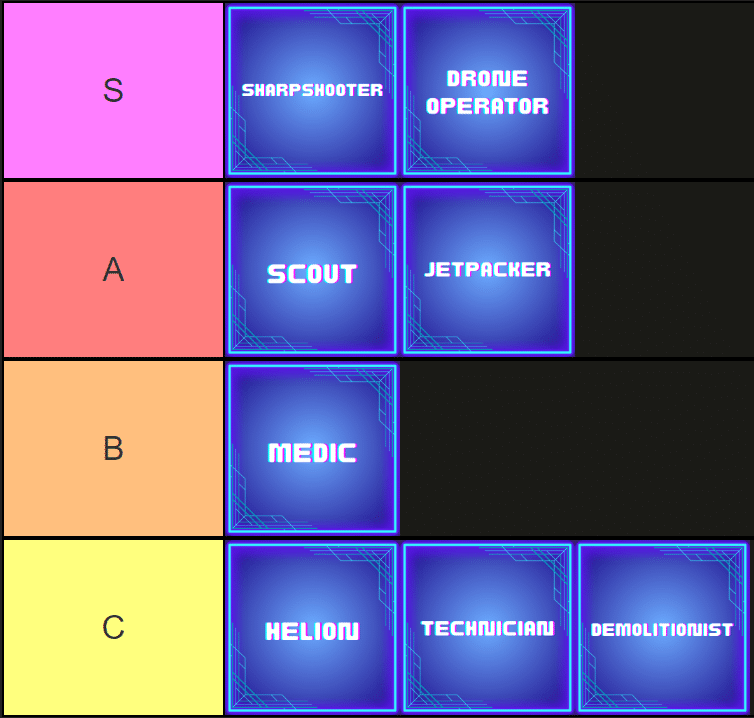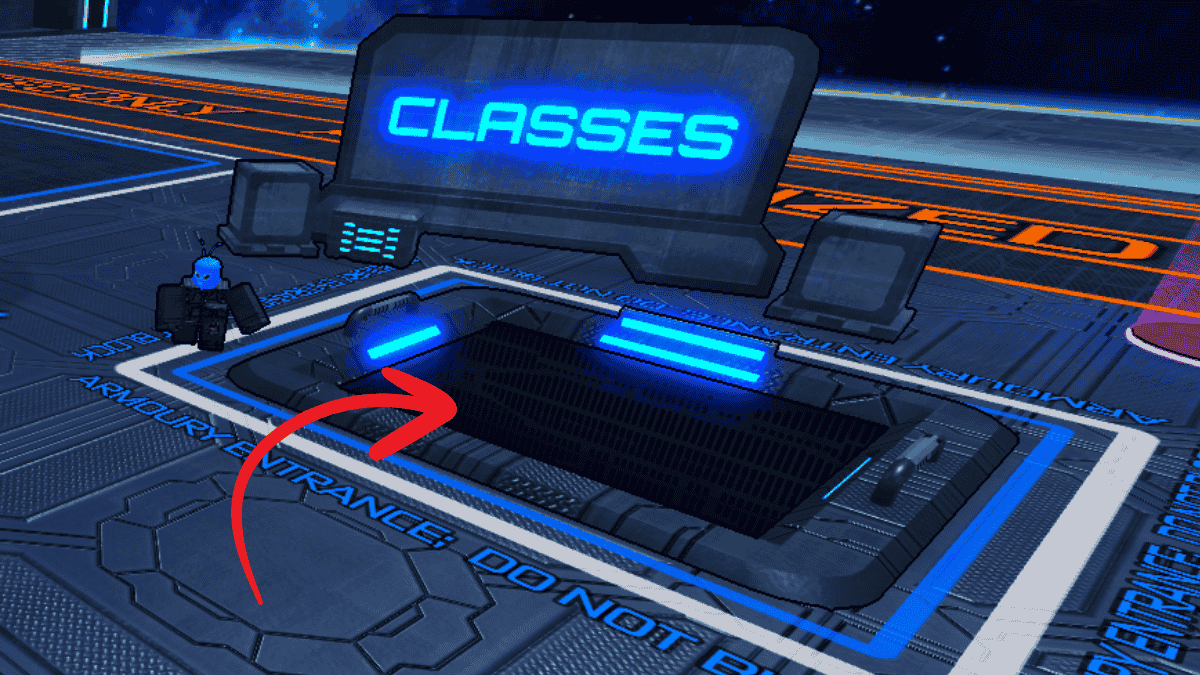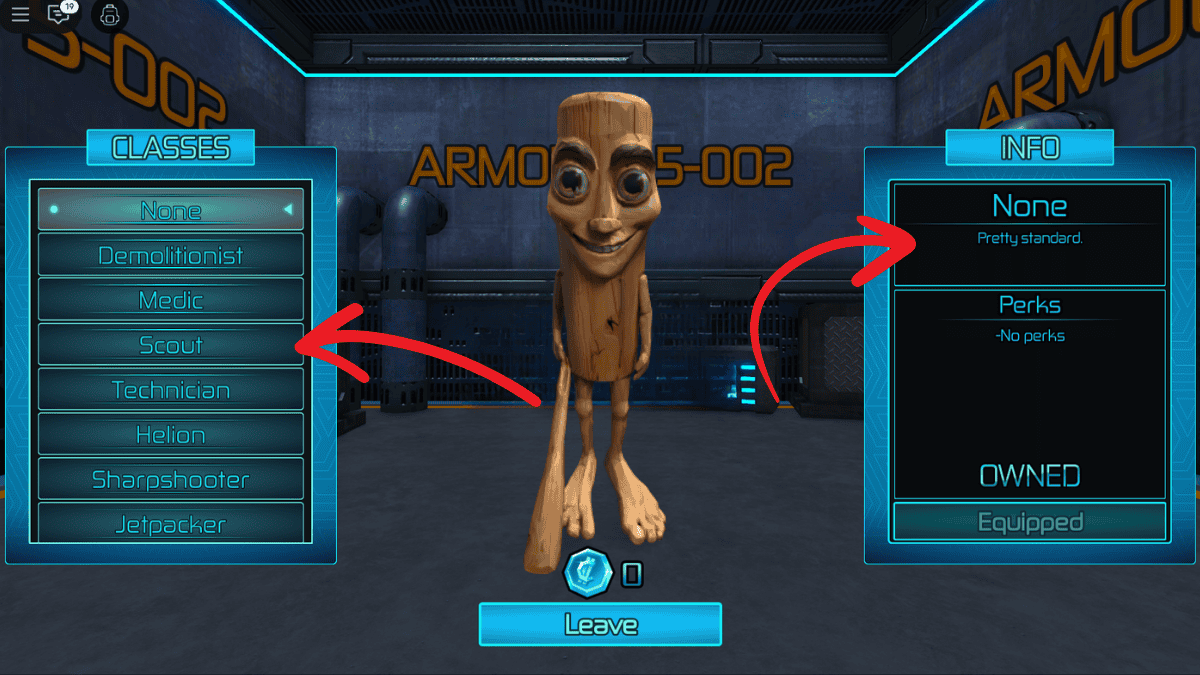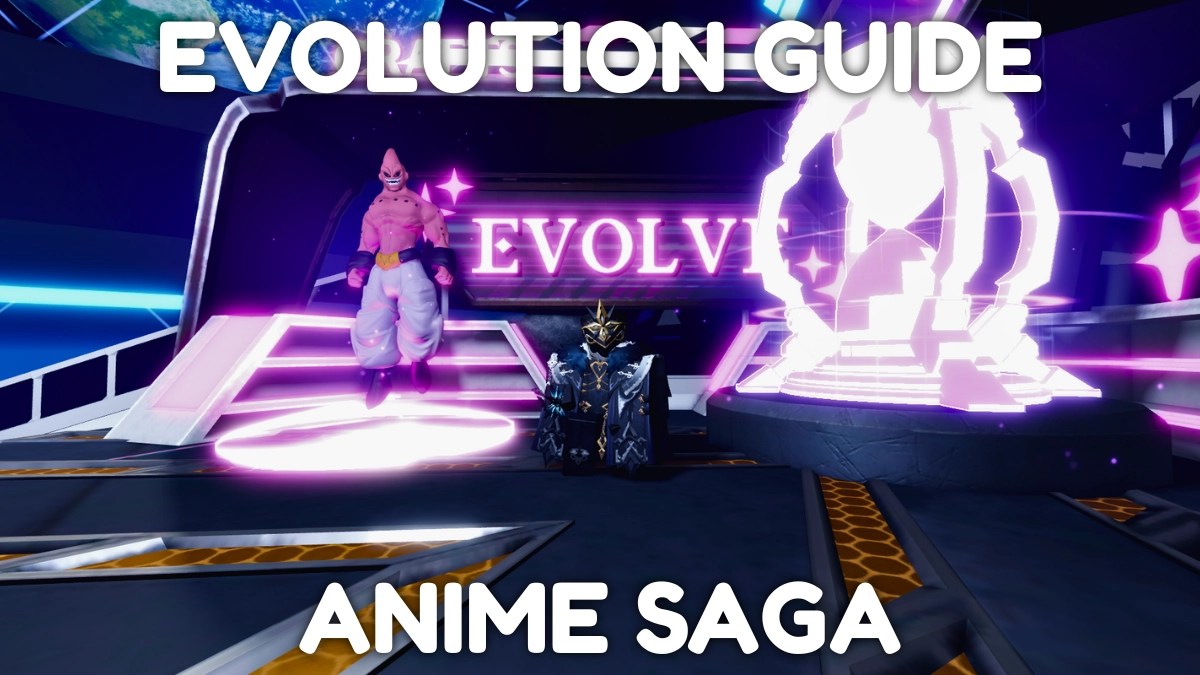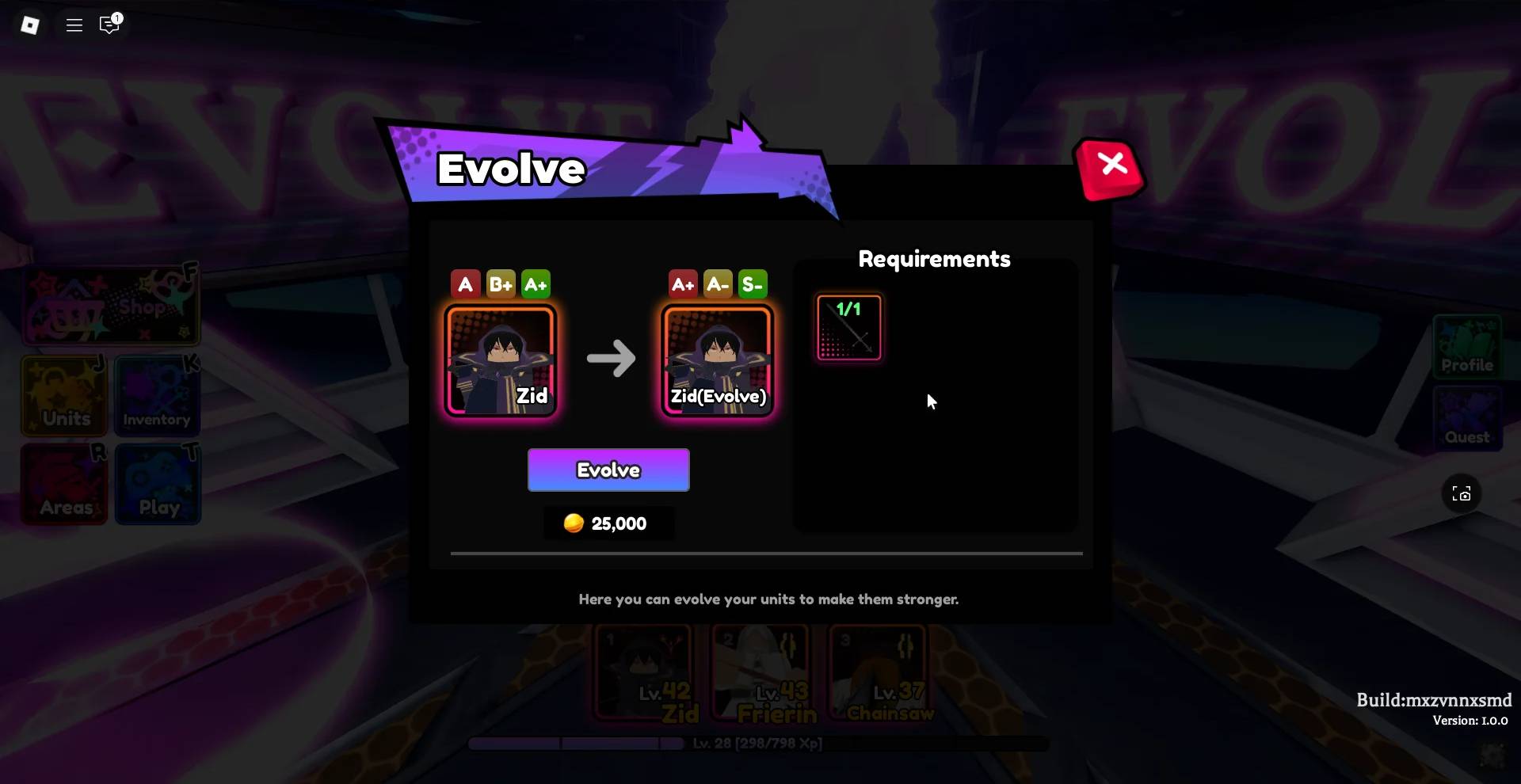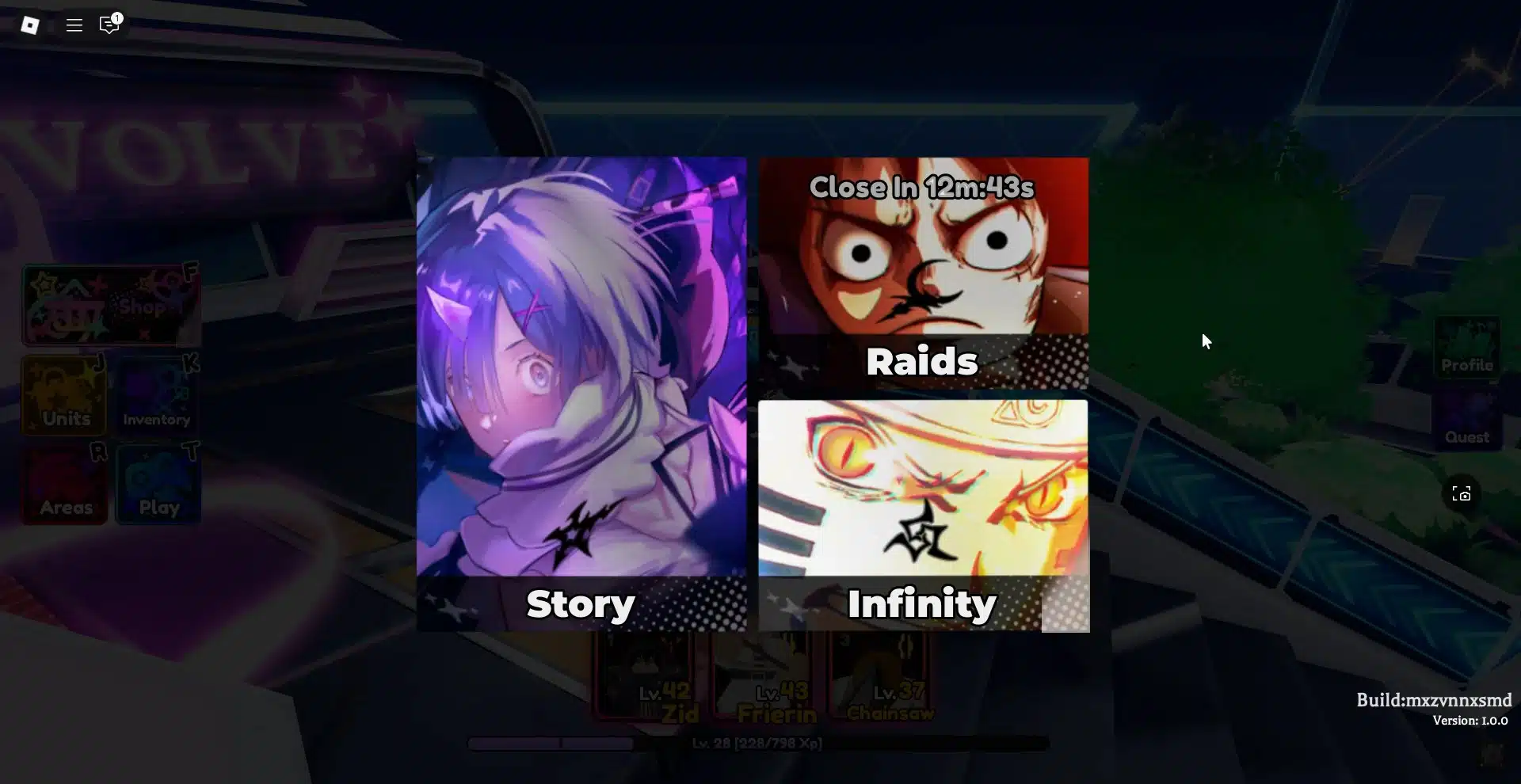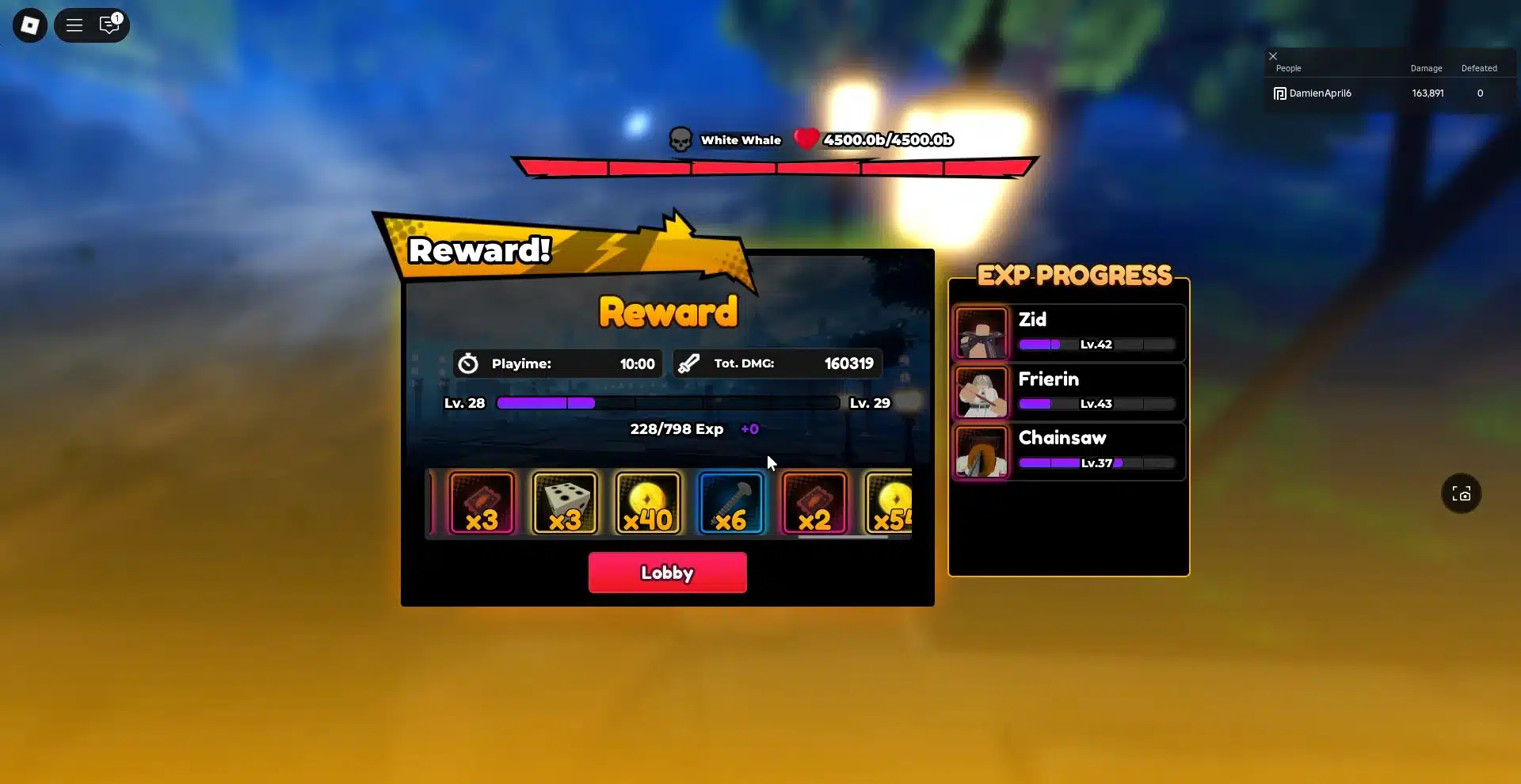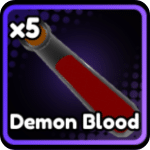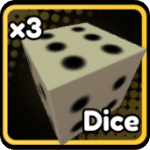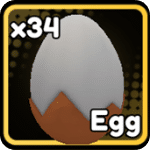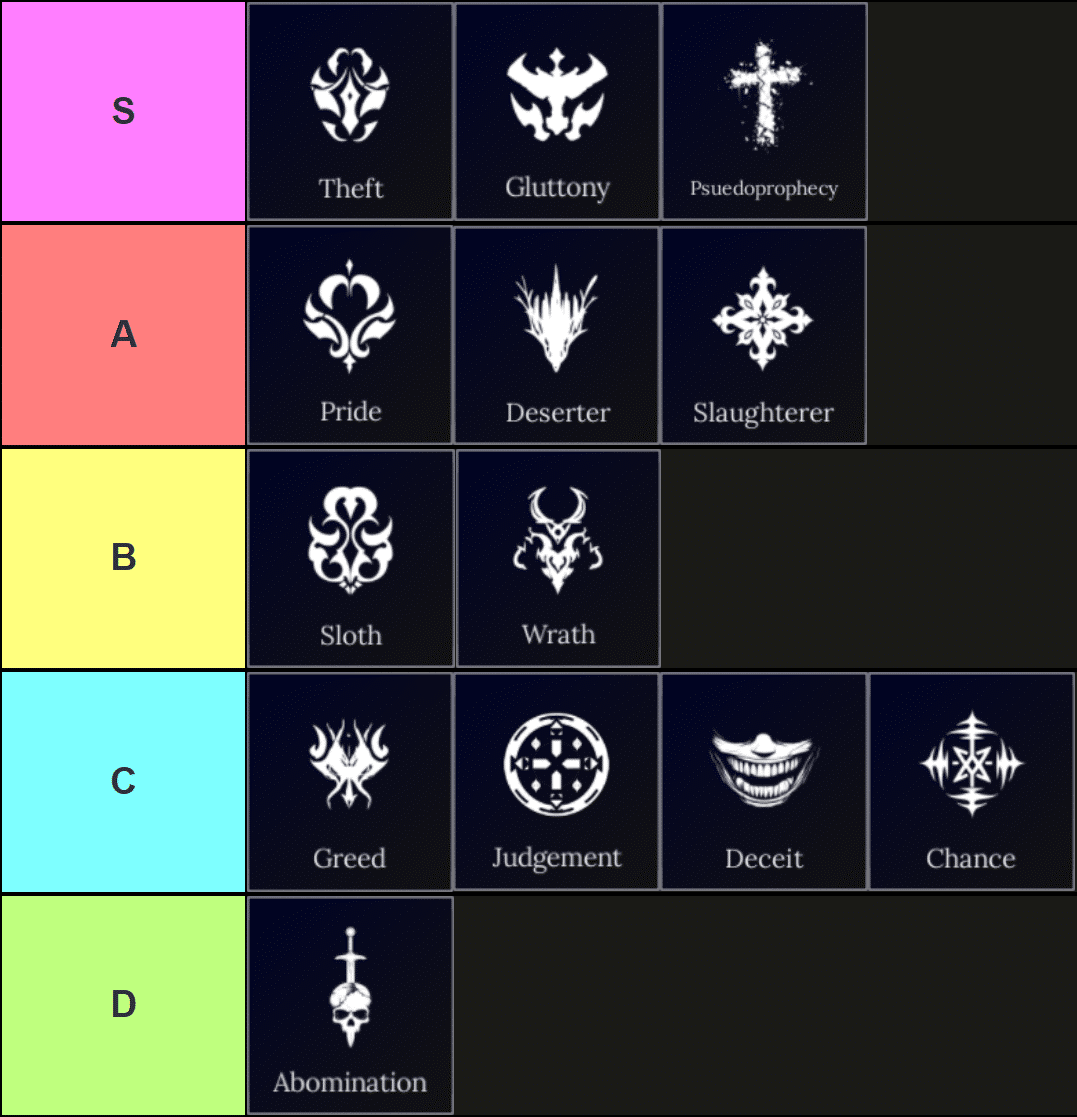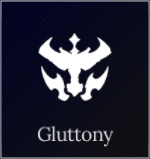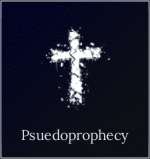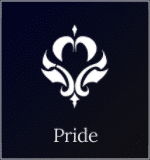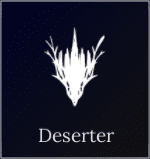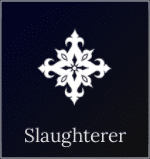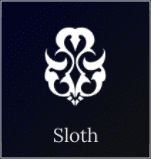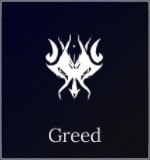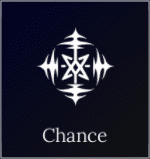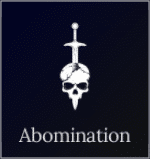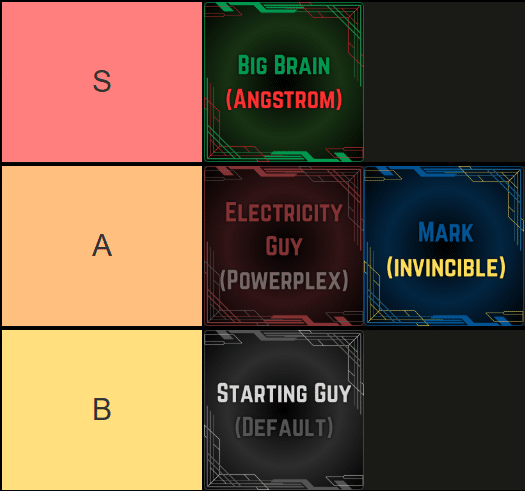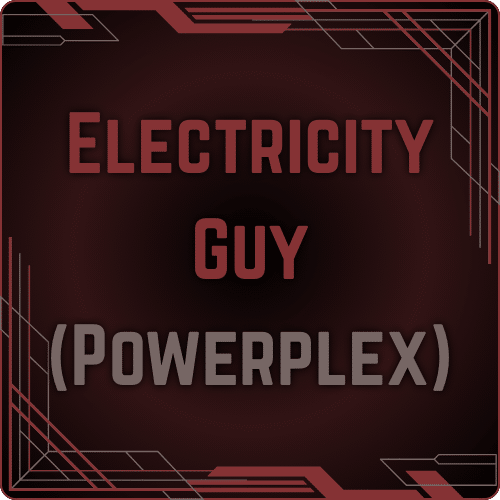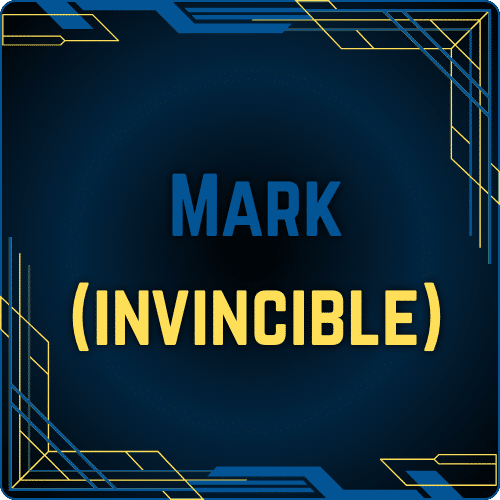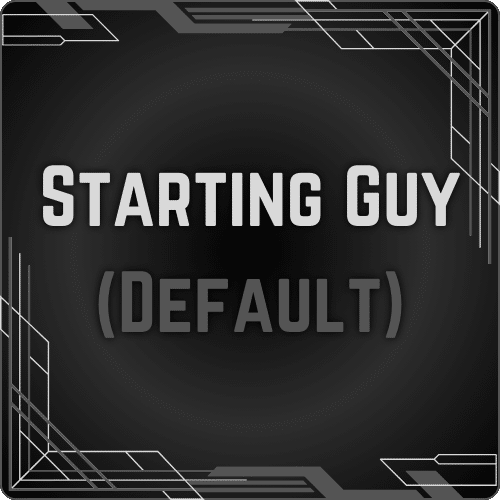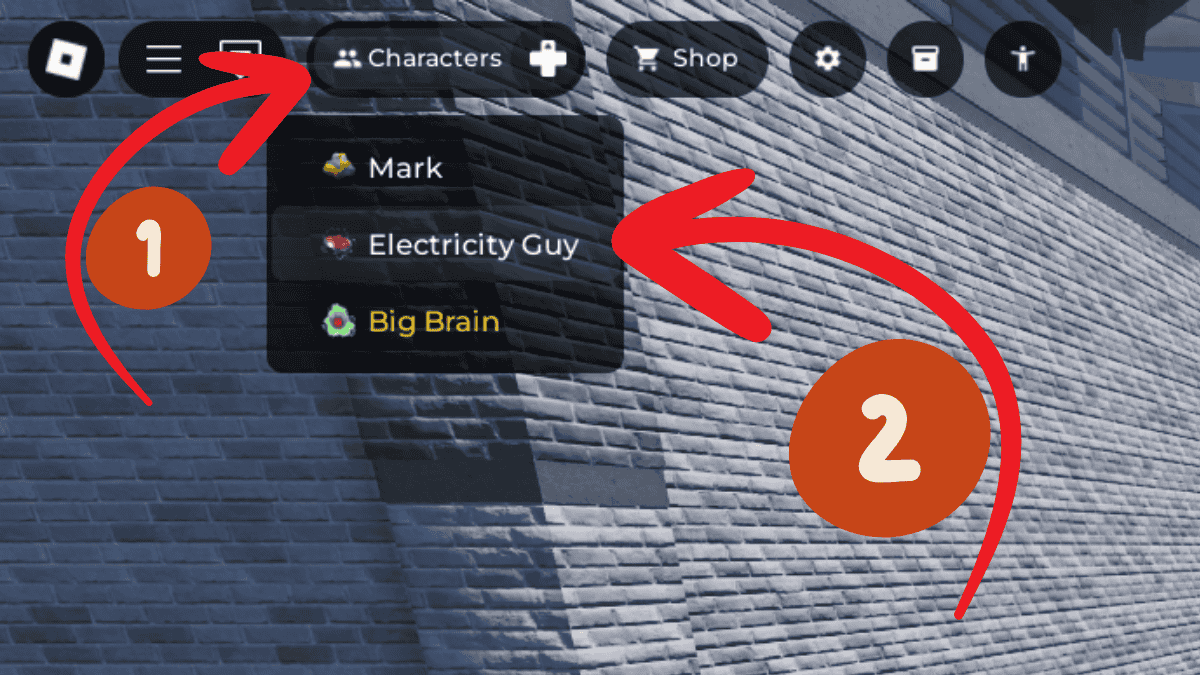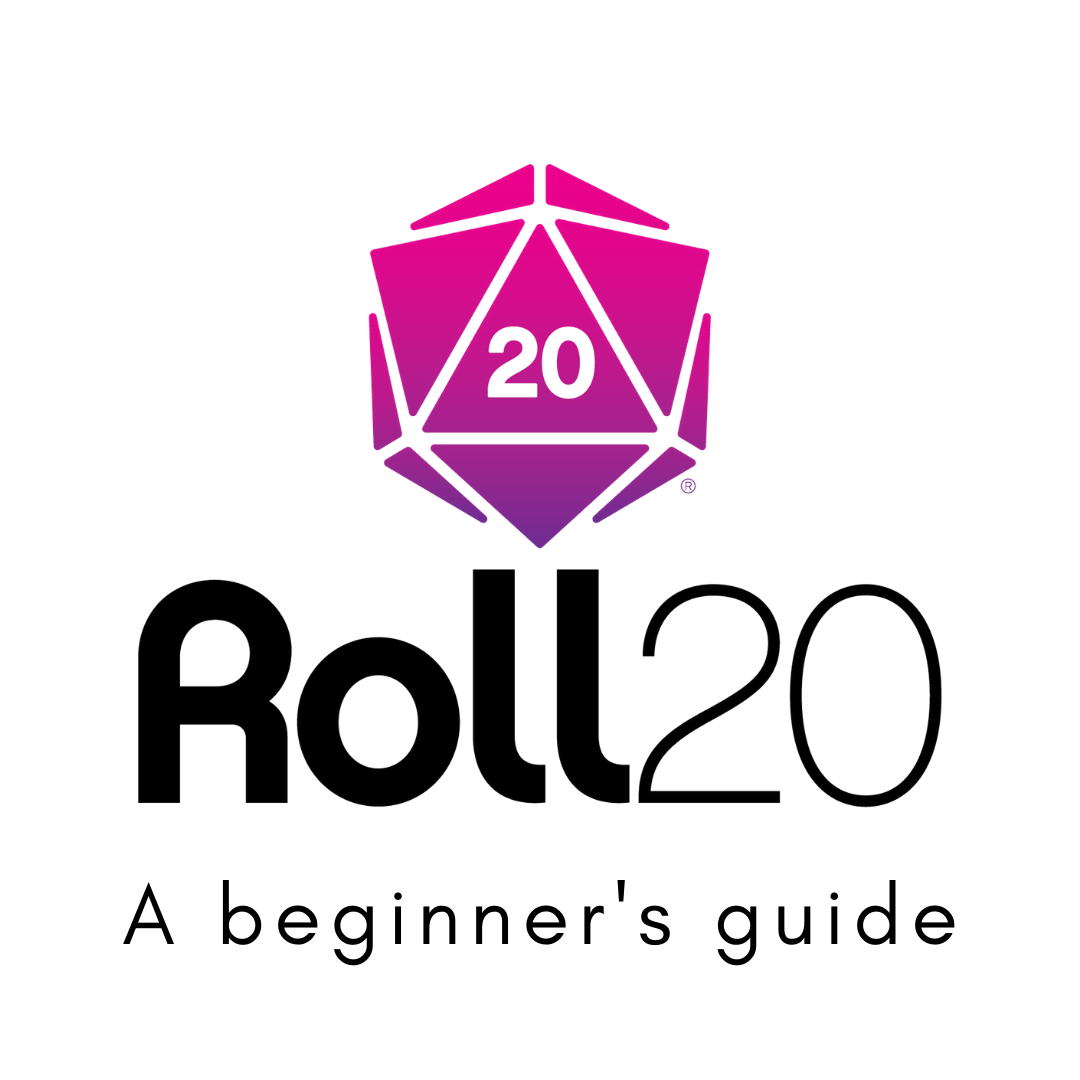If you’ve seen others score some easy points using special moves that you haven’t seen before, then they are definitely using abilities. Compared to styles, abilities in Volleyball Legends aren’t necessarily stronger the rarer they are. Still, some stand out from the rest. So, here is a Volleyball Legends abilities tier list to help you choose the right one for you.
Volleyball Legends Abilities Tier List
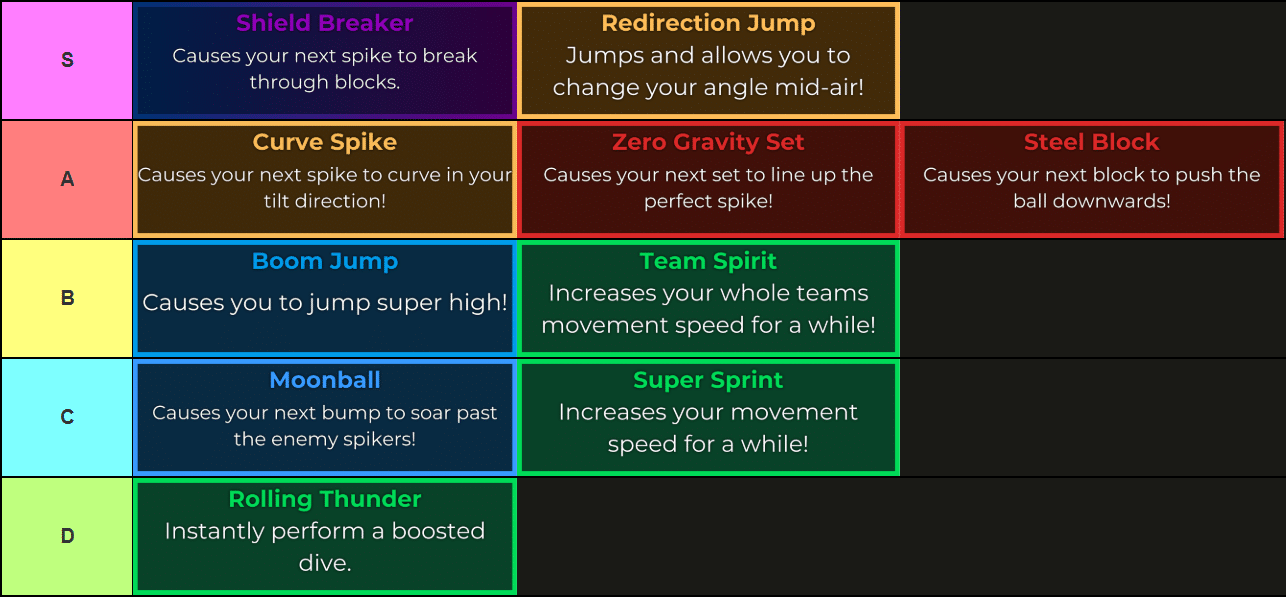
We decided to rank abilities in the above tier list based on how useful they are in Volleyball Legends Pro servers. Playing on Pro servers assumes that your team will be more coordinated and ready to play off of each other. Volleyball Legends is all about team play, and most abilities are designed with that in mind. However, skills like Redirection Jump, Super Sprint, and Steel Block can be even more useful when playing with random players.
Best Abilities for Spiking, Blocking, Setting, Serving, and Receiving
In contrast to the tier list, some abilities in Volleyball Legends are way more useful, depending on your play style. With that in mind, below are a few abilities that pair up well with some styles from our Volleyball Legends styles tier list:
List of Abilities in Volleyball Legends
Abilities in Volleyball Legends last only for a few seconds. Generally, you will have to predict when to use them so that you don’t waste them. Here is a list of all abilities in Volleyball Legends sorted by their rarity tier, along with some tips for each of them:
S-Tier Abilities
| Ability | Details | Rarity |
|---|---|---|
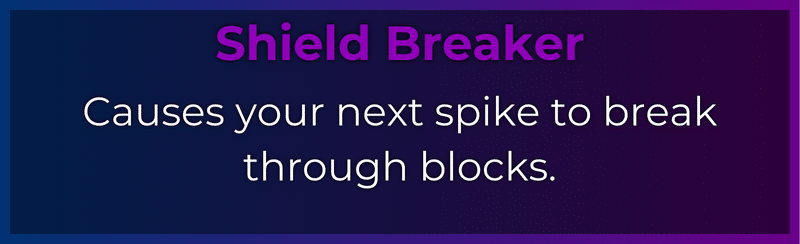 |
• The Shield Breaker makes your next spike go through blocks. • Shield Breaker is the best ability for spikers, allowing you to score easy points. |
Secret (0.01%) |
 |
• Redirection Jump makes you immediately jump, scaled by the stat of your style. • While in the air, you can spike the ball in any direction you are aiming at. • Without this ability, you can only spike the ball in the direction your character is facing. |
Godly (0.5%) |
A-Tier Abilities
| Ability | Details | Rarity |
|---|---|---|
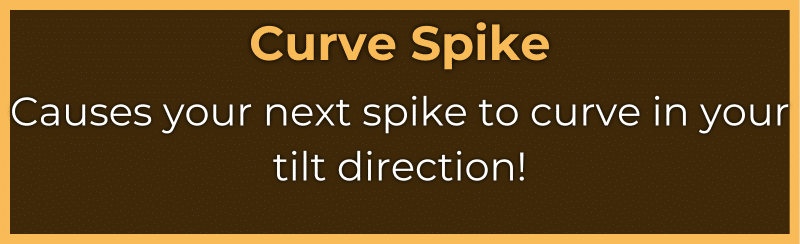 |
• Curve Spike makes your next spike curve in the direction of your tilt (A/D on the keyboard while in the air). • How much the ball is curved depends on the power of your spike. With very powerful spikes, the ball barely curves a bit. |
Godly (0.5%) |
 |
• Zero Gravity Set is the best ability for any setter out there. However, it only works while you are on the ground. | Legendary (2%) |
 |
• Steel Block speeds up and angles your next block. • It’s perfect for scoring easy points on the net. • Before you jump for a block, make sure to face and angle yourself to the side so that you bypass the players trying to block in front of you. |
Legendary (2%) |
B-Tier Abilities
| Ability | Details | Rarity |
|---|---|---|
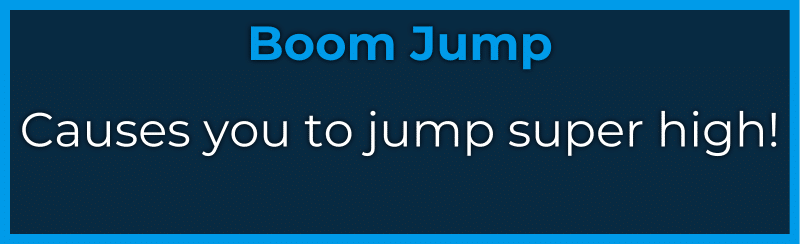 |
• Boom Jump enhances your jumps. • It is most useful when serving and when trying to catch super-high sets from your teammates. |
Rare (35%) |
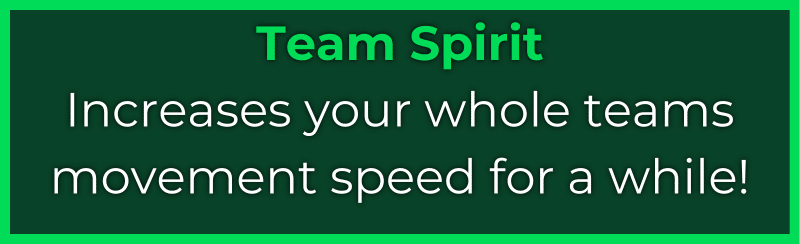 |
• Team Spirit lives up to its name as it increases the movement speed of all players on your team. • If you are a team player who likes to sit in the back and support your team, bring Team Spirit with you. |
Common (62.5%) |
C-Tier Abilities
| Ability | Details | Rarity |
|---|---|---|
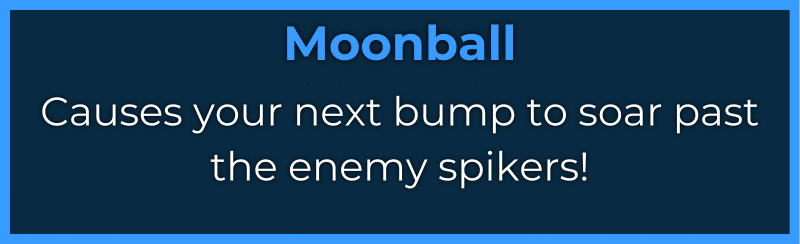 |
• Moonball shoots the ball way up in the air and makes it fall quickly back to the ground. • It’s only useful when all opponents try to play on the net. |
Rare (35%) |
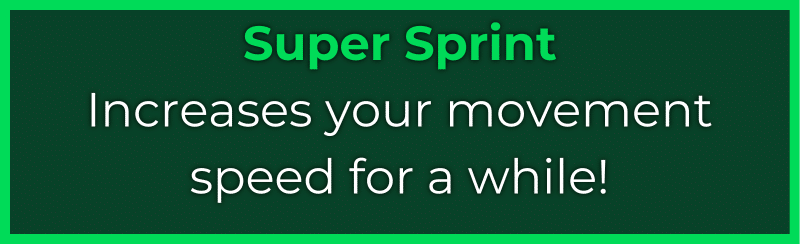 |
• Super Sprint greatly increases your movement speed. • It is a very versatile ability that is great for catching stray balls and repositioning before a block or a spike. |
Common (62.5%) |
D-Tier Abilities
| Ability | Details | Rarity |
|---|---|---|
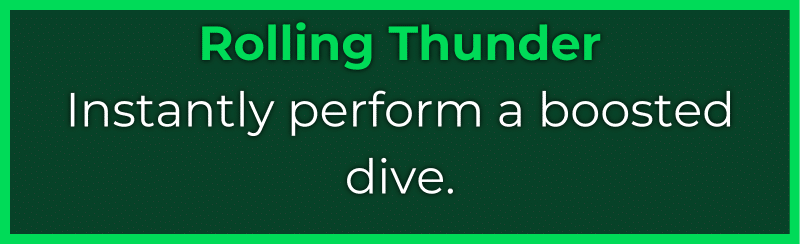 |
• Rolling Thunder allows you to make a super dive and bump difficult-to-catch balls. • Very situational ability overall. |
Common (62.5%) |
How to Reroll Abilities in Volleyball Legends

You can use either regular Spins, Lucky Spins, or Yen to reroll your ability in Volleyball Legends. With Lucky Spins, you can only get Rare, Legendary, and Godly abilities. Also, you can purchase a storage slot for Robux if you want to keep a good ability as a backup.
And that concludes our Volleyball Legends abilities tier list. If you want to get some free Lucky Spins and possibly get a Godly ability, then check out our Volleyball Legends codes.
Currently, the best abilities are Shield Breaker, Redirection Jump, and Curve Spike.
You can get more Lucky Spins by redeeming codes and by buying them using Robux.
The new Shield Breaker ability is insanely good because it allows you to score easy points, even against tougher opponents.
![Definitive Volleyball Legends Abilities Guide and Tier List [UPDATE 20] – Best Abilities for Each Position](https://histream.ir/wp-content/uploads/2025/05/volleyball-legends-abilities-tier-list.png)
![[⭐Traits] Dead Spells Trait Tier List and Guide](https://histream.ir/wp-content/uploads/2025/05/dead-spells-traits-tier-list-and-guide.png)
 Traits] Dead Spells Trait Tier List and Guide
Traits] Dead Spells Trait Tier List and Guide