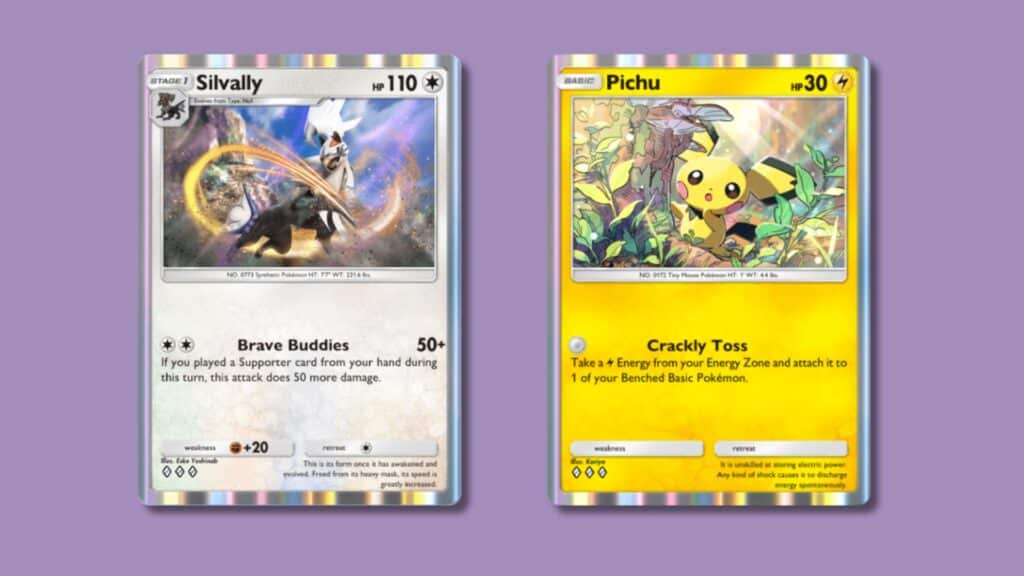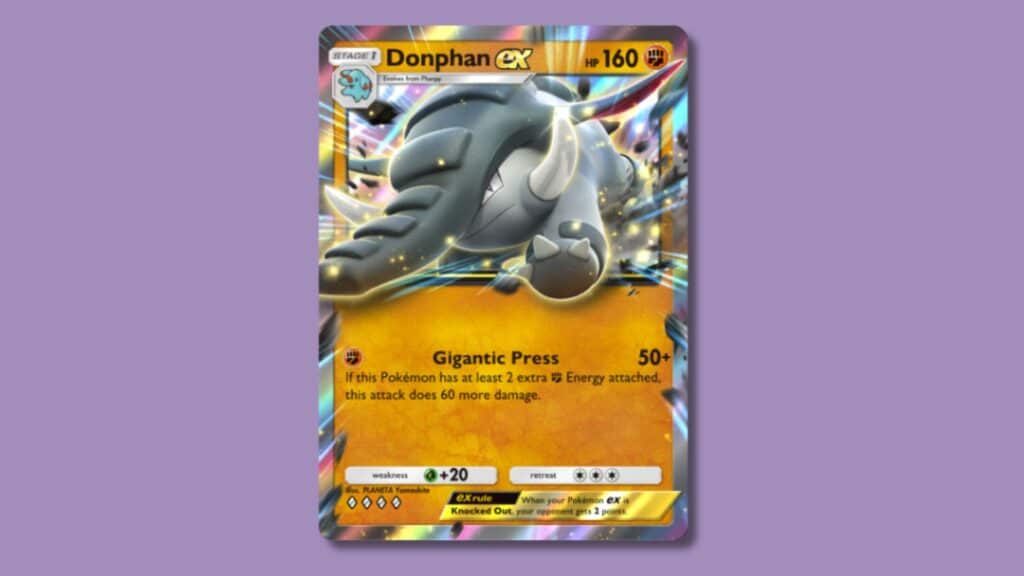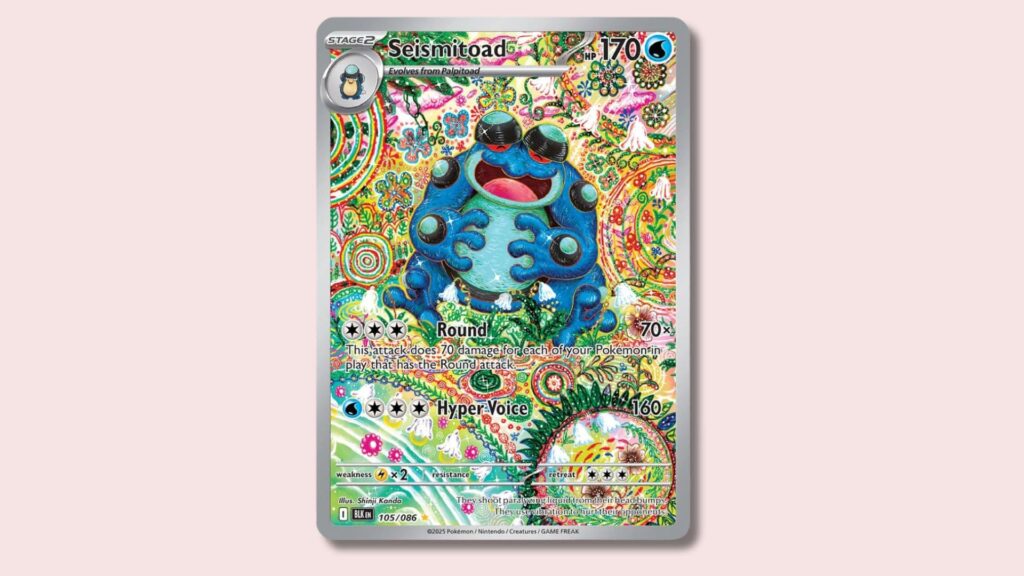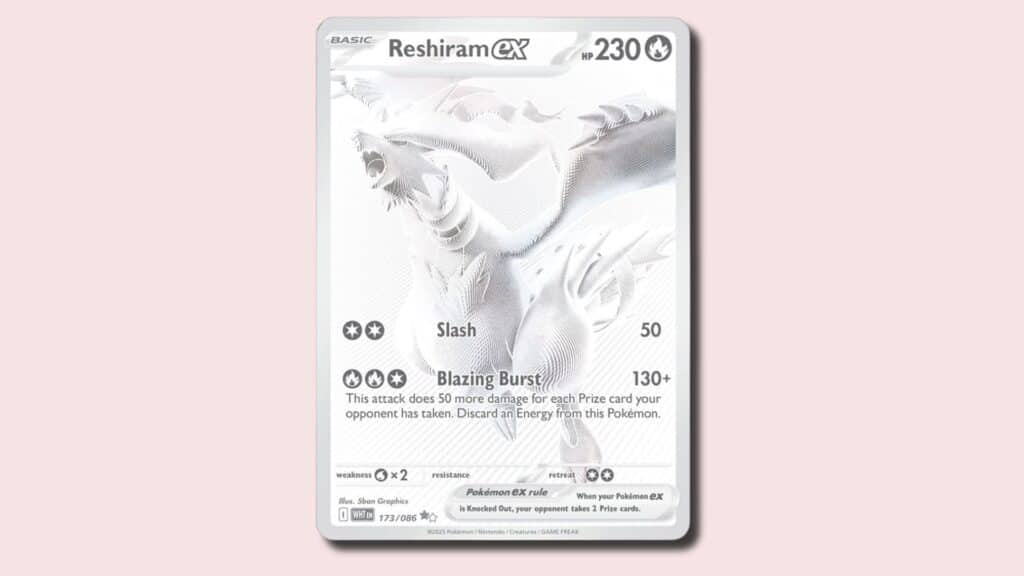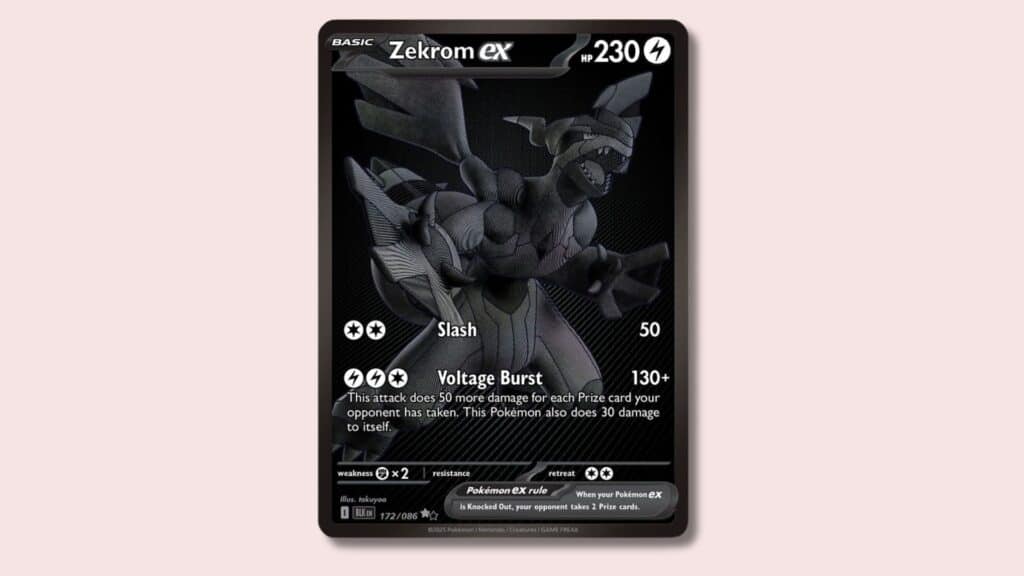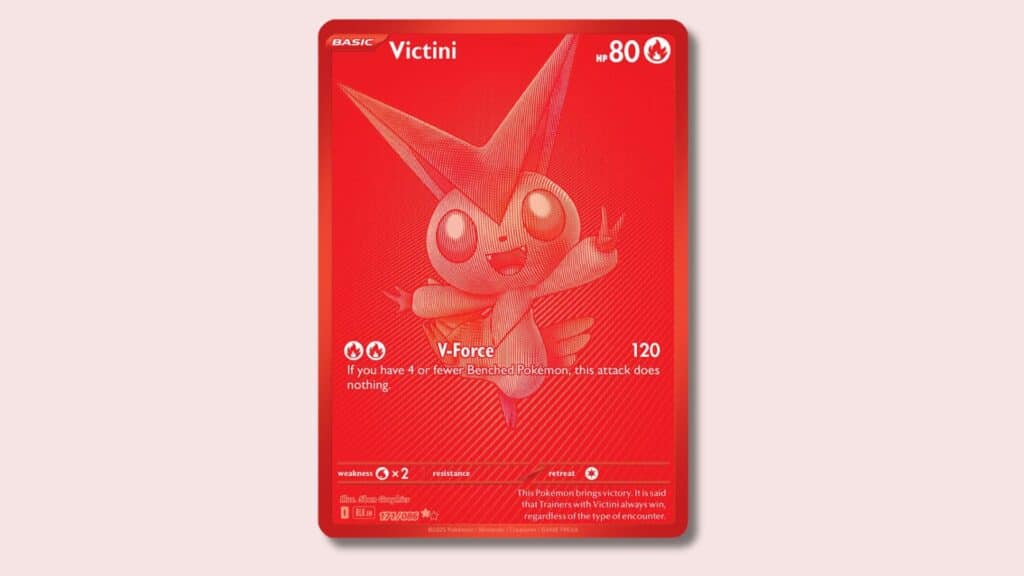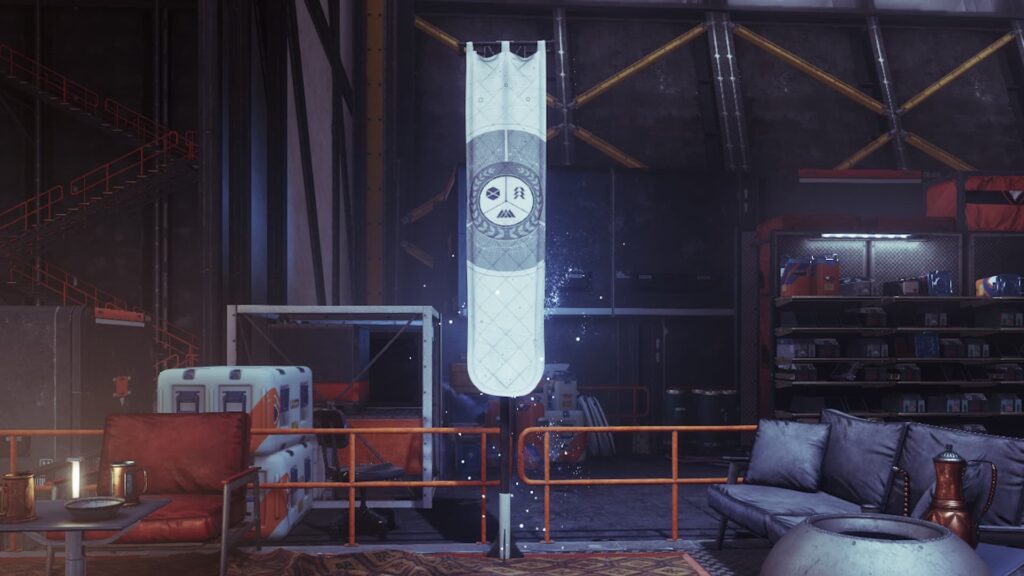What is the Battlefield 6 release date? When Battlefield is firing on all cylinders, it’s a thing to behold: tactical, dynamic, and immersive, there isn’t much else like it out there. Some games have tried to emulate the feel of Battlefield, admittedly with mixed results, so a brand new, numbered entry in one of the best FPS series is something to get excited about.
The last Battlefield game that graced our screens was 2042, and it left a bitter taste for some, having eschewed some of the core principles that made the multiplayer game great. Battlefield 6 looks to learn from those mistakes, hopefully capturing some of that early magic, gathering old players and, with any luck, a new audience in the process.

Battlefield 6 release date
The Battlefield 6 release date has been officially confirmed and will arrive on Friday, October 10, 2025. This was revealed at the end of a livestream showcasing its multiplayer gameplay.
This is the same date that was leaked in a legal disclaimer that was spotted just after the initial reveal of Battlefield 6 reveal. The game was shown to have a pre-order promotional offer that ended on October 10.
Andrew Wilson, CEO of EA, stated during this investors call: “We remain firmly on track for an FY ’26 release with a major global reveal later this summer.”
The summer reveal of BF6 put the game in good stead to be released this year – we assumed they would want to avoid a late March 2026 release, with other extremely high-profile games coming out around that time.
Battlefield 6 trailers
We finally got a glimpse of the future of Battlefield with the BF6 reveal trailer. It starts slow, with the usual political meandering that precedes violence, but once it gets going, it really gets going. Infantry combat, vehicle combat, huge mechanized assaults on fortified locations – this is what Battlefield is about. We even get a hint at the scope of destruction coming with the next installment, with dams bursting, skyscrapers toppling, and suspension bridges being totally decimated.
There is a Battlefield 6 multiplayer reveal planned for July 31, and the link for that can be found right here. We’ll be waiting.

Battlefield 6 gameplay
From the looks of it, Battlefield 6 is heading back to its modern warfare roots, rather than the near-future version we got most recently. With a more grounded setting, it appears that BF6 is going for full realism, with destruction again taking center stage.
Various leaked videos show facades of buildings crumbling with a well-placed explosive, cover being destroyed, and on the flip side, being created with the debris of fallen buildings. The area of operation looks to be a dynamic, changing thing, being worn down over the course of prolonged firefights.
The level of destruction is being tweaked with each Battlefield Labs test, with the ultimate aim being to find a balance that offers a changing, dynamic playspace that doesn’t end up looking cluttered by the end of each match.
Some other additions have been hinted at, including the ability to drag downed teammates before reviving them. As a medic, you’re often putting yourself in harm’s way to save the life of another, so this small addition gives us the chance to be selfless, while also keeping our heads.
An artillery ability has also been hinted at, with the Recon class being able to call in a small barrage on a designated area. It looks like anyone caught within this area gets a warning before the bombs drop, so it’s unclear how powerful this will be if it’s implemented in the full game.
Speaking of classes, the universally hated Specialists are, thankfully, out of the picture this time. In the game’s current iteration, classes are still more freeform than Battlefields past, but certain ‘signature gadgets’ are class-locked. Additionally, each class offers a ‘signature weapon archetype’ bonus, encouraging specific playstyles without locking you into them.
Battlefield 6 Levelution
A term coined during a better time, perhaps; Levelution was how Battlefield evolved destruction, taking it to another level. It took huge landmarks on a map and, well, leveled them, changing the landscape mid-match and forcing players to change their approach. It was a spectacle, and a little canned for some players’ liking, but Levelution was something that was very Battlefield, and with the official reveal trailer, it looks like it may be returning.
While we know that there is an unprecedented amount of destruction coming with BF6, there are some structures that are surely too big to be eroded naturally by the tides of a battle. In the reveal trailer, we see a dam bursting, causing havoc for anything in the water’s path. An under-construction high-rise also comes toppling down in the same trailer. We would be extremely impressed if this were all occurring naturally, and would also still be kind of impressed if it turns out Levelution was back.

Battlefield 6 battle royale
Taking the next step from the ill-fated Firestorm, there are rumors that Battlefield 6 will host its very own battle royale mode. Getting in fairly early to the BR scene, BF5 tried to blaze the trail with its Firestorm mode, but a clunky user interface, slow pace, and ultimately a lack of support meant that the game mode was doomed to fail.
Many years have passed since then, and with any luck, many lessons have been learned. Warzone is going stronger than ever, showing that there is value in diversifying and offering a quality product with continued support. Nobody does scale like Battlefield, and it will be interesting to see if they can finally translate that to the battle royale genre.
That’s everything there is to know about the Battlefield 6 release date at the moment, but rest assured, we’re scanning the horizon for any and all BF6 news. For now, take a look at the best new PC games you can play right now, and the most exciting upcoming PC games for other things you can look forward to.