Destiny 2 players have been begging for a shooting range to test their builds ever since the Tribute Hall was removed back in Shadowkeep. Bungie has finally delivered in The Edge of Fate. It doesn’t disappoint either, offering everything you could want from such a feature, allowing you to damage test with your various builds to get just the right damage and rotations.
While impressive, the Shooting Range can be a little overwhelming at first. There’s a lot to it, and learning how to make the most of it all is essential to ensure you’re optimising all the information you can glean from it. However, if you can master it, it will make you an infinitely better player, so it’s well worth understanding. Here’s everything you need to know.
The Escapist recaps
- Destiny 2: The Edge of Fate was released on July 15th, 2025.
- The expansion kicks off a new saga for the Destiny narrative, called ‘the Fate Saga’.
- In Destiny, big damage numbers are what every self-respecting Guardian wants, and the Shooting Range lets you hone that process.
- This new feature is excellent for trying new ideas and putting your new builds to the test
- The Shooting Range is full of great options, but it can be overwhelming to get your head around all of it.
Rally Flag
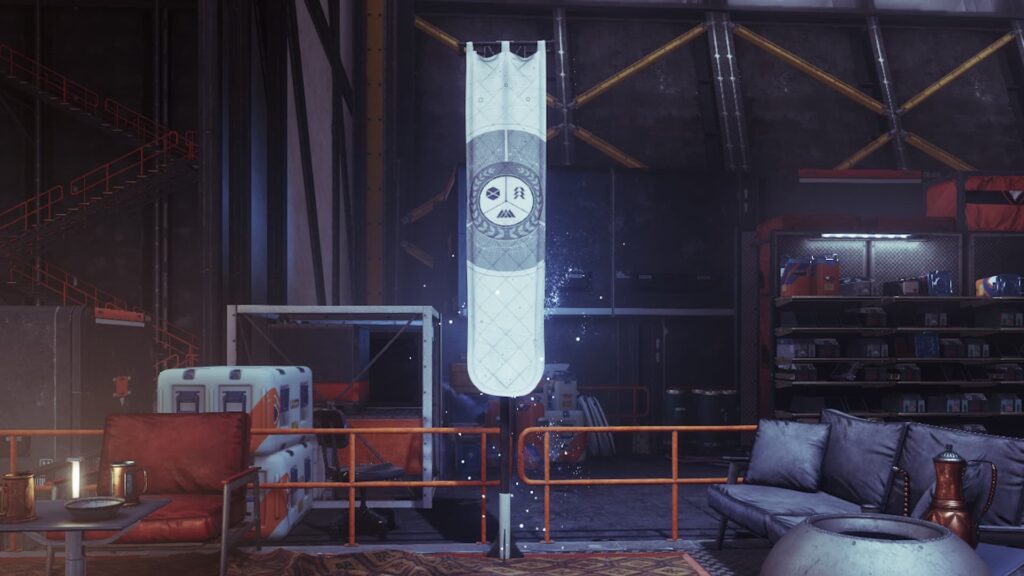
The first thing you’ll want to do is rally at the flag found on the right side of the Shooting Range. Doing so will refresh your abilities and give you max ammo for all of your weapons. Using this does not consume any Raid Banners, so feel free to rally as many times as you want.
Prismatic Wellspring

While rallying resupplies almost everything, it won’t give you Transcendence. For that, you’ll need to stand in the Prismatic Wellspring on the left of the entrance to build up both Darkness and Light energy.
This can be utilized on both Prismatic builds and other subclasses, but the energy will decay rapidly unless you are using Prismatic. After entering Transcendence, you deal 5% more damage, take 20% less damage, gain access to a class-specific grenade, and have significantly increased ability regen.
Self-damaging Laser

Directly opposite the Flag Rally, you’ll find a self-damaging laser that can be used to lower your health quickly. This is useful for testing the effects of perks or Exotics that are only relevant when you have reduced health, like Heal Clip and Mechaneer’s Tricksleeves.
Enemy Factions

To the left of the Shooting Range, you’ll see a board with the symbols of eight different enemy factions. Shooting these symbols will spawn enemies from that faction, allowing you to test out your build against one of the following: Cabal, Dread, Fallen, Hive, Scorn, Taken, Vanguard Training, and Vex.
Notably, the bottom right symbol spawns Target Frames that have infinite health. This is ideal for DPS testing, as they can never die regardless of how much damage you deal. In contrast, most other enemy types have limited health and won’t be much use for figuring out what DPS rotation works best.
Enemy Options

To the right of the Shooting Range, you’ll see a different board with three symbols. Activating these will trigger various effects, with the first symbol resetting your DPS Scoreboard, the second symbol activating enemy behaviour, and the third symbol clearing all combatants from the range.
Combatant Selection

There are five large plinths scattered throughout the Shooting Range that can be used to spawn specific types of enemies. To use these, interact with them after choosing any Enemy Faction except for Vanguard Training. For example, you could select Vex and then use these plinths to spawn in Goblins, Minotaurs, or Wyverns.
Not only does this let you test out your build against a range of combatants, but your damage dealt also takes into account each enemy’s unique traits. For example, most bosses take around 30% less damage from weapons, which is accurately reflected in the Shooting Range.
DPS Scoreboards

Hanging above the Shooting Range, there is a large scoreboard that tracks damage per second (DPS) and total damage (DMG). This is one of the most important features in this area, as it allows you to test and compare the potency of different builds, weapons, and perks against one another.
Additionally, there are six smaller boards found below the large board. These track DPS and DMG for up to six different Guardians in the Shooting Range. This is convenient for Fireteams looking to test their team damage and the specific impact of various buffs and debuffs that are more team-oriented.
Display Distance on Target

This panel is found on the far left of the Shooting Range and can be toggled to show how far away an enemy is when you aim at them. The main use for this is for testing PvP weapons, as understanding damage fall-off in the Crucible is essential to becoming a better player.
Single Combatant

This panel is also found on the left of the Shooting Range, and activating it spawns in a single combatant of your choosing. More specifically, the enemy that spawns will always match the Enemy Faction and Combatant Selection previously set.
Combatant Wave

Found on the right-hand side of the Shooting Range, this panel spawns in a wave of combatants of your choosing. Much like the Single Combatant panel, the enemies that spawn will match the Enemy Faction and Combatant Selection previously set.
Champion Combatant

This panel is located on the far right of the Shooting Range, and activating it will spawn a Champion based on whatever Enemy Faction is selected. Interacting with this panel multiple times cycles between Barrier, Overload, and Unstoppable Champions, with each faction having access to at least two of these.
More so than anything else, this can be used to figure out exactly what stuns you have access to on a given build. It’s especially handy for figuring out if Anti-Champion artifact mods work with whatever Exotic or weapon you want to use, which isn’t always as obvious as you would think.
Ask The Escapist
Yes. The Shooting Range is available to all players, whether they have paid for any content or not. It exists in the Tower and is selectable through that menu.
Sort of. Back in Season of Oppulance, there was the Tribute Hall, which had some use as a Shooting Range. This is a far more extensive feature now, though.
After The Edge of Fate, the next expansion, Renegades, is expected to launch on December 2, 2025.

دیدگاهتان را بنویسید